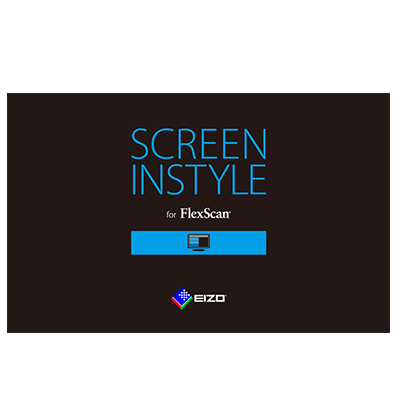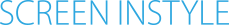Screen InStyle Multi Monitor Software - FlexScan | EIZO
- Features
- Specifications
- Documents Compatibility
- Compatible Products
- Awards & Reviews
EIZO's free Screen InStyle software streamlines screen management of single and multi-monitor environments for a better working environment.
Both Windows and macOS versions are available.
Easy-to-Use Interface
Organize Your Desktop to Increase Work Efficiency
Streamlined Mouse Operation
Easily Adjust Color and White Point
Color Briefcase
Auto Color Mode
Hotkeys for Switching Input Signals / Color Modes
Multi-Monitor Convenience
Multi-Monitor Power Management
Synchronize Screen Adjustments
Say Goodbye to Tired Eyes
Circadian Dimming
Easy In Depth Asset Management
Administrator Control
Easy-to-Use Interface
The simple design makes operation intuitive.
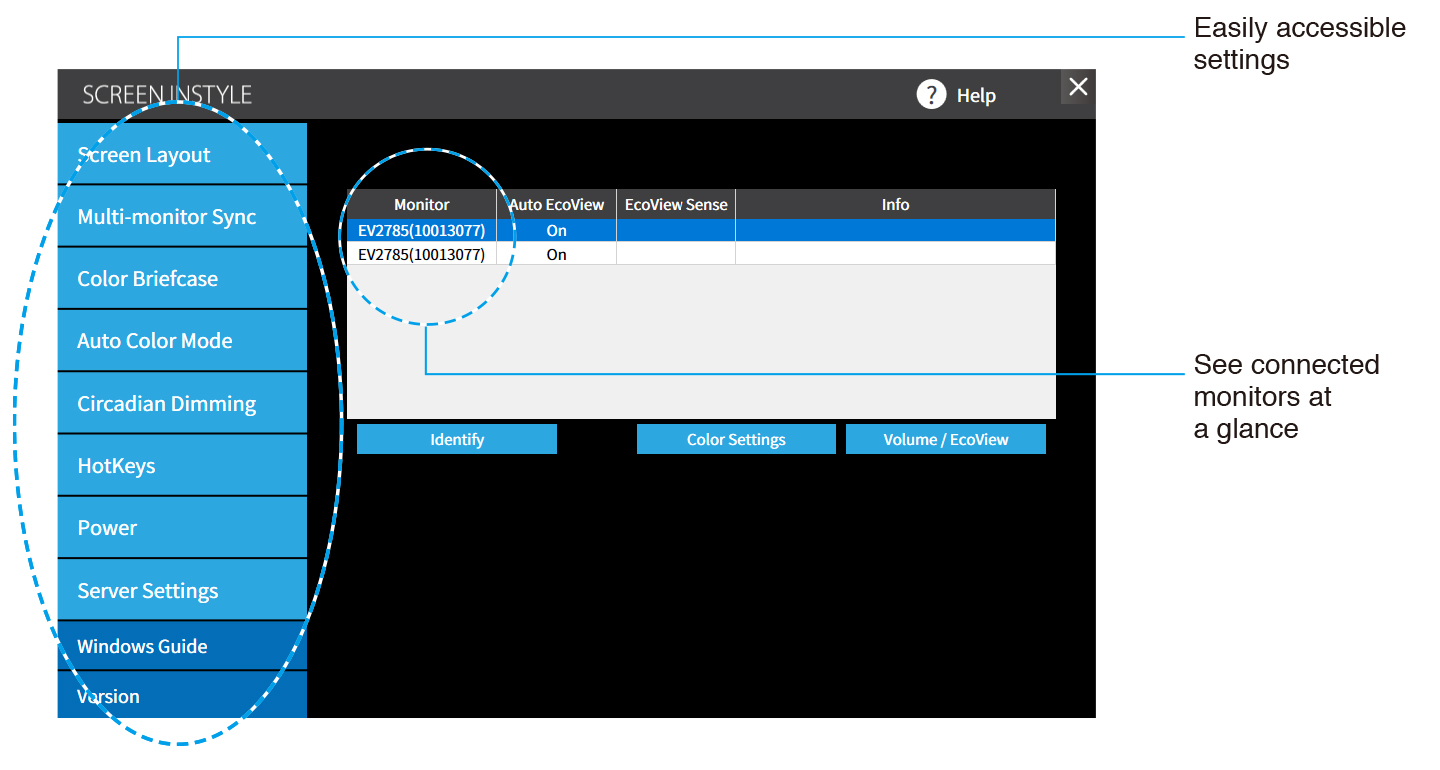
Streamlined Mouse Operation
Mouse operation is not always intuitive when working across multiple monitors. If you lose sight of the cursor, the Mouse Pointer Utility function provides an easy-to-see visual indicator so you can quickly locate it. You can also move the cursor freely between monitors without the barriers typical of conventional multi-monitor setups, even when using screens of different sizes. This eliminates some of the small, frustrating obstacles common in multi-monitor setups for a smoother experience.
Available with Windows version only.
Organize Your Desktop to Increase Work Efficiency
Multitasking using multiple software applications, such as word processors, internet browsers, and other programs, is necessary for most professional work environments. However, a disorganized screen can inhibit productivity and make it difficult to focus. The Screen Layout function allows you to divide the desktop and arrange each program's window neatly across the screen to help you work smart and efficiently. The latest version also supports custom layouts which allows you to freely configure the window placement.
Easily Adjust Color and White Point
Easily adjust the brightness and color settings of your monitor using Screen InStyle. You can also adjust the monitor's white point to the desired RGB values. Clicking a single button to turn the monitor's background to white allows you to further check the screen's appearance and fine tune to your preference. The white background can be displayed on all connected monitors to check color adjustments across multiple screens.
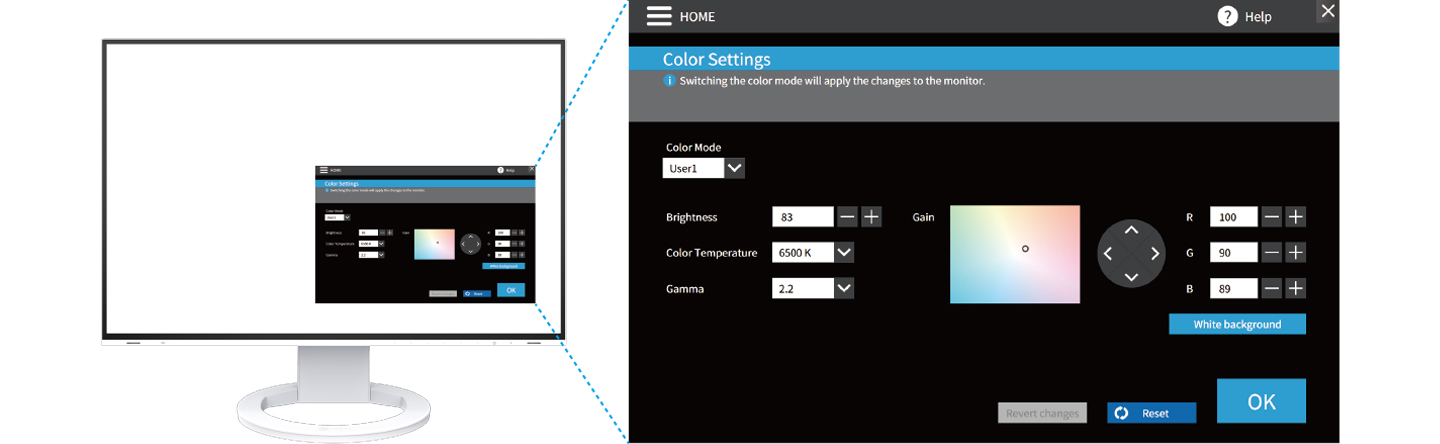
Color Briefcase
This function allows you to effortlessly maintain your individual screen preferences and take them with you, even to different monitors. Your settings are automatically reflected simply by connecting your laptop to a monitor supported by Screen InStyle. This is useful in environments with hot-desking or shared workspaces, providing enhanced comfort and work efficiency.
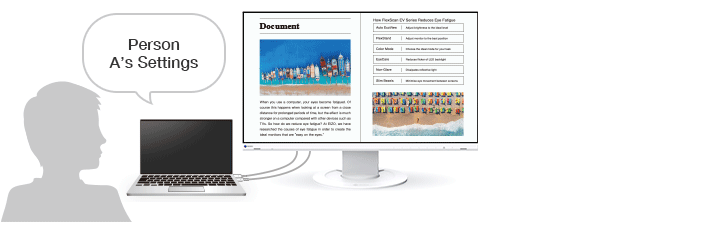
Auto Color Mode
FlexScan monitors have multiple color modes designed for different uses. Use the Auto Color Mode to assign a color mode to turn on when using specific applications such as those for writing documents, photo viewing, creating illustrations or watching movies. When an application is opened the screen will automatically switch to the assigned color mode, making manual switching unnecessary.
Available with Windows version only.

Hotkeys for Switching Input Signals / Color Modes
You can assign keyboard hotkeys to switch between color modes or input signals of two PCs connected to your monitor.
FAQ: How can I switch input signals with hotkeys using Screen InStyle?
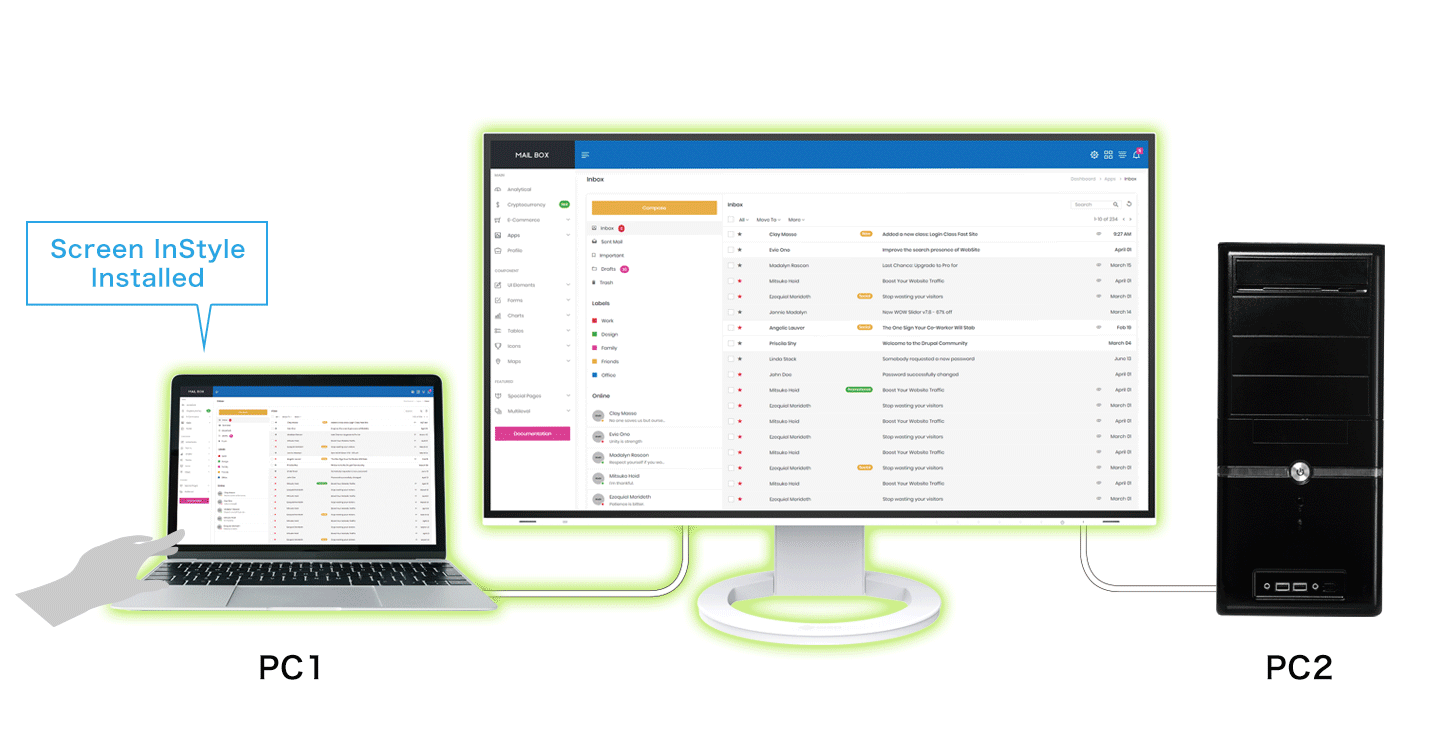
Multi-Monitor Power Management
Using multi-monitor power management, you can control the power of all connected monitors just by controlling one of the monitors. You can turn the power of all connected monitors off just by pressing the power button on the front of any monitor*. Additionally all connected monitors can be turned off by double clicking the "power off" shortcut that is installed on the desktop of your OS, and turned back on with mouse or keyboard operation. If your monitor has an EcoView Sense presence sensor, all connected monitors will turn off when no presence is detected - and then turn back on upon your return.
*Monitors must be compatible with Screen InStyle and be connected via USB to a PC that has Screen InStyle installed.
Available with Windows version only.
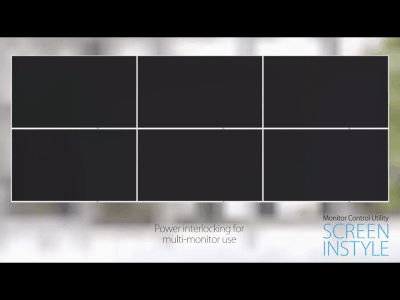
Synchronize Screen Adjustments
Screen InStyle will apply any color adjustments you make to one monitor to the others on your desktop for consistent color across all screens. In addition, any changes detected by the brightness sensor of one monitor you assign will be applied uniformly to your other monitors so that brightness is synchronized.
Available with Windows version only.
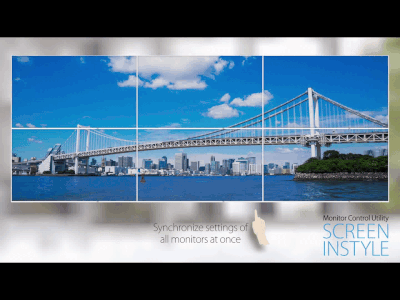
Circadian Dimming
The Circadian Dimming function automatically changes the color temperature of your monitor as the day progresses. Maintain your body's natural circadian rhythm by setting the monitor to gradually reduce blue light during the evening, helping you sleep easier.
Available with Windows version only.
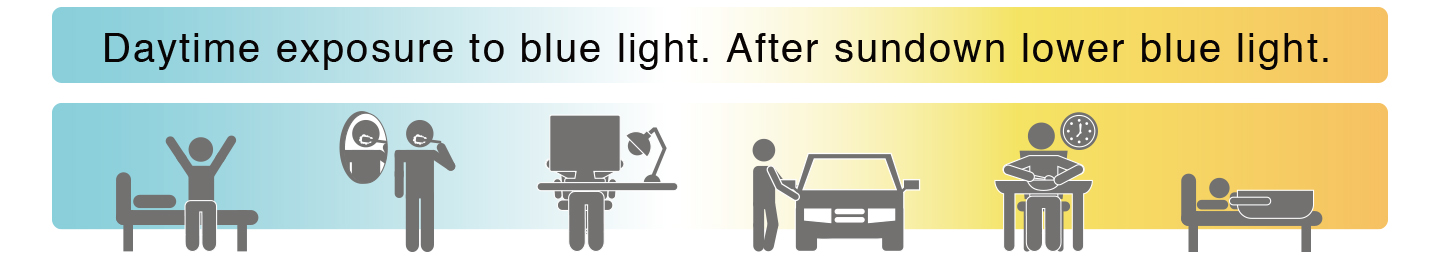
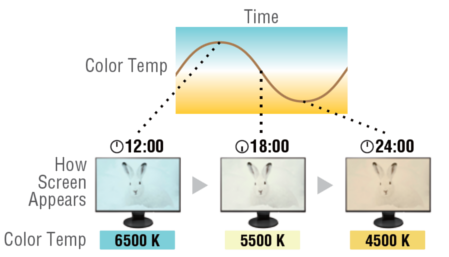
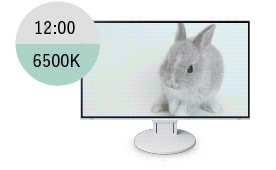
Administrator Control
Screen InStyle Server is a server application that lets a systems administrator control all monitors connected to a PC with Screen InStyle installed. This ensures optimal power saving settings in an office, trading room, classroom, or other location and helps with asset management of the monitors.
Screen InStyle Server is Windows-only software.
Learn more about Screen InStyle Server.
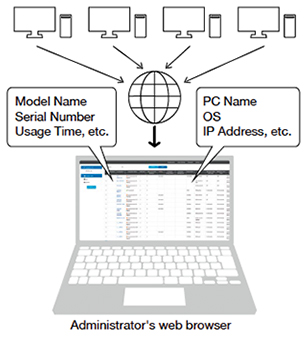
Download
Screen InStyle (Windows)
| Compatible PC |
・PC meets OS requirements
・USB port |
|---|---|
| Compatible OS |
・Windows 11
・Windows 10 (32-bit, 64-bit) |
Screen InStyle (macOS)
| Compatible PC |
・PC meets OS requirements
・USB port |
|---|---|
| Compatible OS |
・macOS Sonoma(14)
・macOS Ventura(13) ・macOS Monterey(12) |
Screen InStyle (Windows)
Compatibility
| Date | Subject |
|---|---|
| January 23, 2024 | Microsoft Windows 11 and EIZO Software Compatibility |
| May 2, 2023 | Microsoft Windows 10 and EIZO Software Compatibility |
| June 29, 2021 | Microsoft Windows 10 May 2021 Update (21H1) and EIZO Software Compatibility |
Technical Information
| June 28, 2022 |
How to switch the input signals by using hotkeys with two PCs [PDF] Screen InStyle allows you to switch the input signals using the Hotkeys function. This document describes how to switch the input signals using hotkeys and how to configure Screen InStyle. |
Screen InStyle (macOS)
Screen InStyle (Windows)
FlexScan
| Premium |
37.5" EV3895 |
|---|---|
|
31.5" EV3240X |
|
|
27.0" EV2795, EV2740X |
|
|
24.1" EV2495 |
|
|
23.8" EV2490 |
|
| New Standard |
31.5" EV3285 |
|
27.0" EV2785, EV2781, EV2780 |
|
|
24.1" EV2485 |
|
|
23.8" EV2480 |
|
| Basic |
27.0" EV2760, EV2750 |
|
24.1" EV2457, EV2456, EV2455 |
|
|
23.8" EV2460, EV2451, EV2450 |
|
|
22.5" EV2360 |
|
| Wide |
31.5" EV3237 |
Screen InStyle (macOS)
FlexScan
| Premium |
37.5" EV3895 |
|---|---|
|
31.5" EV3240X |
|
|
27.0" EV2795, EV2740X |
|
|
24.1" EV2495 |
|
|
23.8" EV2490 |
|
| New Standard |
31.5" EV3285 |
|
27.0" EV2785, EV2781 |
|
|
24.1" EV2485 |
|
|
23.8" EV2480 |
|
| Basic |
27.0" EV2760 |
|
24.1" EV2456 |
|
|
23.8" EV2460 |
|
|
22.5" EV2360 |

Contact EIZO
EIZO Inc.
Address:
5710 Warland Drive, Cypress, California 90630
Telephone:
(+1) 562 431 5011