FDF4627W 46" IP Monitor & Display - DuraVision | EIZO
DuraVision FDF4627W46" IP Decoding Monitor
- Security & Surveillance
- Touch Panel
- Factories & Kiosks
- Maritime
- Features
- Specifications
- Documents Compatibility
- Accessories
- Awards & Reviews
Unique Features for Security & Surveillance
Simple VESA Installation with PC-Less Capability
The DuraVision FDF4627W-IP supports VESA mount configuration for installing on a wall or ceiling. It does not require a PC, software, or other hardware to operate, significantly reducing the time, costs, and labor of installation while also simplifying cable management.
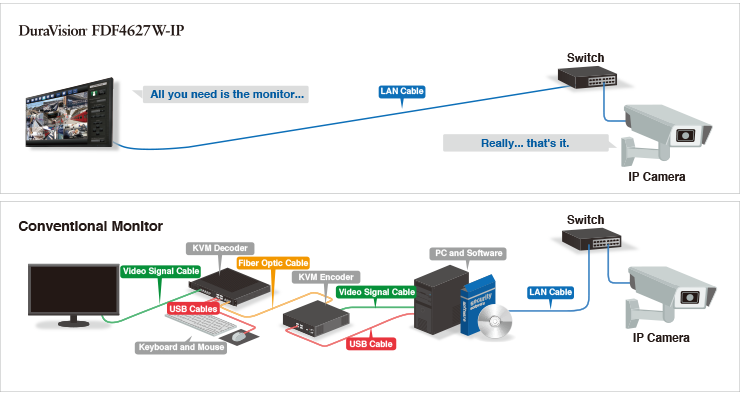
High Performance Decoding Technology
The monitor comes equipped with decoding technology to ensure that images are displayed with no delay and are true to the original source data. This eliminates the need for an additional decoder.
Customizable Event Response to VMS
The monitor's web API supports customizable integration with the local video management system (VMS). This allows operators to assign a specific response from the monitor to automatically occur based on a preset time schedule or when a particular event takes place. In addition, a direct connection through RTSP stream is available (Direct URI).

Example: Automatic screen layout adjustment in response to key card usage.
For the latest firmware and supported functionality, click here.
Camera and Video Management
Secure Investment with Wide Range of Camera Support
The DuraVision FDF4627W-IP supports IP cameras with ONVIF Profile S for flexibility of installation and ensured interoperability with a wide range of products. In addition, it supports Axis (VAPIX) and Panasonic camera protocols for further usability.
 |
Camera compatibility details |
Efficient Video Management on a Large Screen
The monitor displays the video feed from up to sixteen separate IP security cameras via LAN cable across its large 46-inch screen.This provides ample space for clearly viewing multiple video feeds at once. Images are displayed in real time so operators can assess any situation quickly.
Easily Adjust Settings
Settings such as video layout and camera control are adjustable manually using the included remote control or via the user-friendly web UI for flexible operation.


Custom Screen Layout
Fulfill your individual viewing needs with flexible arrangement of up to 16 screens in a custom layout. Merge individual video feed windows to focus on specific areas, or split them to see more on a single screen using the intuitive user interface. Videos can be viewed in the original aspect ratio or stretched to fill the customized space.
Visibility Enhancement
EIZO's unique technology called Visibility Optimizer includes a number of functions for improving the clarity of images in security & surveillance environments.
Low-Light Correction for Viewing Dark Areas
Low-Light Correction detects areas of the screen that are dark and difficult to see and adjusts the brightness of each pixel. This reproduces highly visible images with a realistic sense of depth by brightening dark areas while keeping lighter areas from becoming washed out.

Outline Enhancer for Sharper Images
Outline Enhancer analyzes the displayed content and ensures that noise is not accentuated while correcting blurred areas for a sharper, clearer image. For images with a great deal of depth, it sharpens the foreground more strongly to maintain a real-world sense of focus.

Optimize Settings for Cameras
Individually optimize Low-Light Correction and Outline Enhancer settings for up to 4 connected cameras in any layout. This is helpful when multiple cameras are used in environments with differing ambient lighting conditions.
Additional Features
Excellent Readability
The high brightness of 700 cd/m2 and 4000:1 contrast ratio offer excellent readability in changing ambient lighting conditions.
Day and Night Preset Modes
Day and Night preset modes are optimized for displaying images under different environmental conditions throughout the day. You can easily switch between modes with the included remote control.
Smooth Image Display
The monitor reproduces smooth images by converting an 8-bit input signal to 10 bits within the monitor and selecting the optimum color values from a 10-bit LUT. The optimized data is then converted back to an 8 bit output signal, resulting in smoother gradations. This is helpful in identifying difficult to distinguish people and objects.

Noise Reduction
The monitor includes settings to reduce the amount of block noise that occurs due to video compression.
Wide Viewing Angles
The DuraVision FDF4627W-IP uses a non-glare VA panel with wide viewing angles for minimal color shift and contrast change no matter where the monitor is viewed from. This ensures accurate color reproduction and clear visibility all the way to the corners of the screen.

Built-In Power Supply
The AC power supply is built-in so you can connect easily with only one power cord.
24-Hour, 2-Year Warranty
The monitor is built for 24-hour use and is backed by a two-year manufacturer’s warranty for long-term reliability.
| Model Variations | Without Stand |
|---|---|
| Cabinet Color | Black |
| Panel | |
| Type | VA |
| Backlight | LED |
| Size | 46.0" / 116.8 cm |
| Native Resolution | 1920 x 1080 (16:9 aspect ratio) |
| Viewable Image Size (H x V) | 1,018.1 x 572.7 mm |
| Pixel Pitch | 0.530 x 0.530 mm |
| Display Colors | 16.77 million |
| Viewing Angles (H / V, typical) | 178°, 178° |
| Brightness (typical) | 700 cd/m2 |
| Contrast Ratio (typical) | 4000:1 |
| Response Time (typical) | 6.5 ms (Gray to gray) |
| Video Signals | |
| Input Terminals |
IP Camera: RJ-45
PC : HDMI x 1 |
| Digital Scanning Frequency (H / V) | HDMI: 31 - 68 kHz / 49 - 61 Hz (VGA Text: 69 - 71 Hz) |
| Network | |
| Wired LAN | IEEE802.3ab (1000BASE-T) / IEEE802.3u (100BASE-TX) |
| USB | |
| Function | USB (“A”Receptacle) x 2 |
| Standard | USB 2.0 |
| Audio | |
| Input Terminals | |
| Power | |
| Power Requirements | AC 100 - 120 V/ AC 200 - 240 V, 50 / 60 Hz |
| Maximum Power Consumption | 120 W |
| Standby Mode | Less than 6 W (Quick start OFF) / Less than 26 W (Quick start ON) |
| Features & Functions | |
| Preset Modes | Day, Night |
| OSD Languages | English, German, Japanese |
| Others | Brightness, Visibility Optimizer(Low-Light Correction, Outline Enhancer, Noise Reduction), Camera Control(Brightness, Preset, Focus, Zoom, Pan, Tilt), Date and Time, Network Setting, Display Position(1/4/9/16/8), Camera(Auto Discovery, Manual Registration), HDMI Color Space, Key Lock, USB lock, Remote lock, Power Indicator, Reset |
| Physical Specifications | |
| Dimensions (Without Stand, W x H x D) | 1,067×622.5×80.4 mm |
| Net Weight (Without Stand) | 19.6 kg / 43.2 lbs |
| Hole Spacing (VESA Standard) | 400 x 200 mm |
| Environmental Requirements | |
| Operating Temperature | 0 - 40 °C |
| Operating Humidity (R.H., non condensing) | 20 - 80 % |
| Certifications & Standards (Please contact EIZO for the latest information.) | CB, CE, UL/cUL, FCC-A, CAN ICES-3 (A), VCCI-A, CCC, RoHS, WEEE, China RoHS |
| Supplied Accessories (May vary by country. Please contact EIZO for details.) | Setup manual, remote control with battery, Power cord (China model only) |
| Warranty | Two Years |
| Dimension Drawing |
Brochures
Manuals
Languages
Compatibility
| Date | Subject |
|---|---|
| September 21, 2017 | IP Camera Compatibility |
- Keep your screen free from dust and fingerprints
- Includes pump spray and cloth
|
|
Protector (Germany) June 21, 2017 Bronze Protector Award
"The improved image quality achieved by the monitor is an innovative and new concept." |

Contact EIZO
EIZO Inc.
Address:
5710 Warland Drive, Cypress, California 90630
Telephone:
(+1) 562 431 5011














