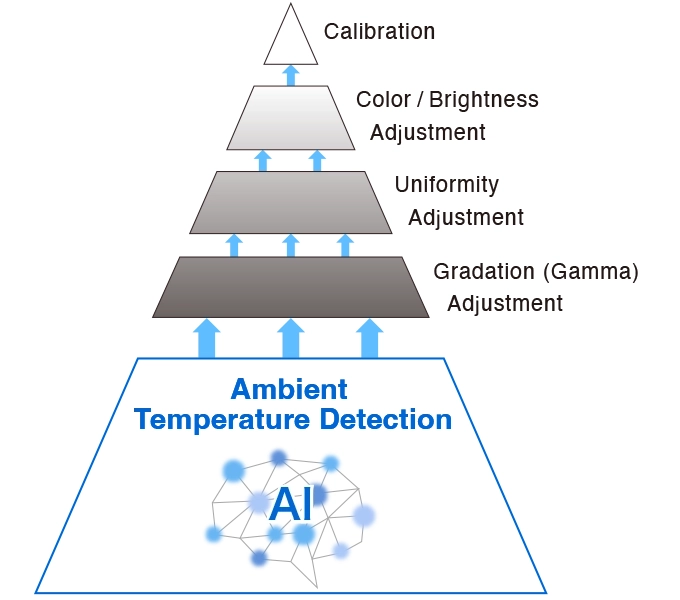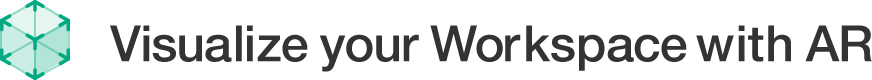ColorEdge CG2400SV LCD Monitor | EIZO
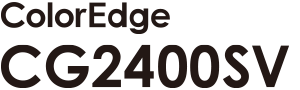

- Features
- Specifications
- Documents Compatibility
- Accessories
- Awards & Reviews
Color Precision
Features for Previewing and Editing
Stable Image Display
Design and Comfort
Commitment to Quality
Sustainable Future
Advanced Connectivity
SDI Connectivity
The CG2400SV features SDI input and output terminals, supporting 3G-SDI Level A and HD-SDI signals. SDI connectivity enables the transmission of uncompressed video signals, preserving the full fidelity of HDR content without introducing visual artifacts. This ensures seamless integration with professional camera systems and live video feeds, making the monitor a reliable solution for accurate monitoring on-site and in-studio.
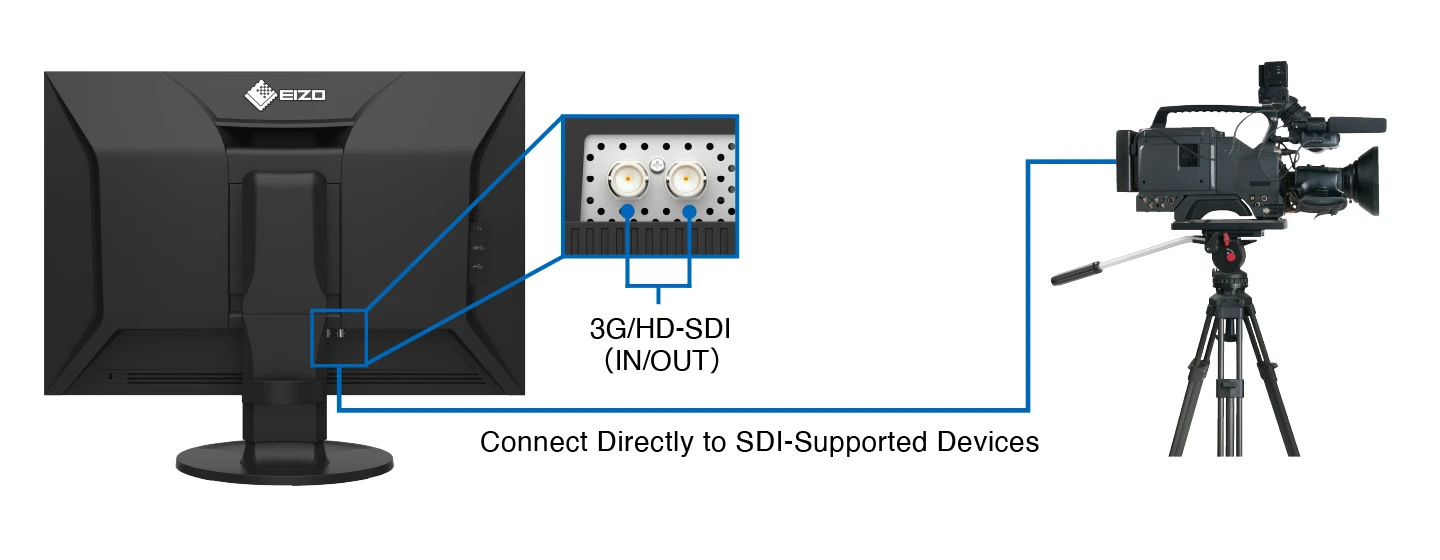
Flexible Connection, Sleek Cabinet Design
In addition to SDI, the CG2400SV includes DisplayPortTM and HDMI® terminals, as well as two USB Type-B inputs. Four USB ports (USB 5Gbps: Type A x 2, USB 2.0: Type-A x 2) are also easily accessible from the side for connecting additional devices or peripherals.
A sleek cabinet design with rounded edges and a non-intrusive stand base allows the monitor to fit comfortably in any creative environment, while a built-in carrying handle on the back provides a stable grip for smooth relocation or transportation.
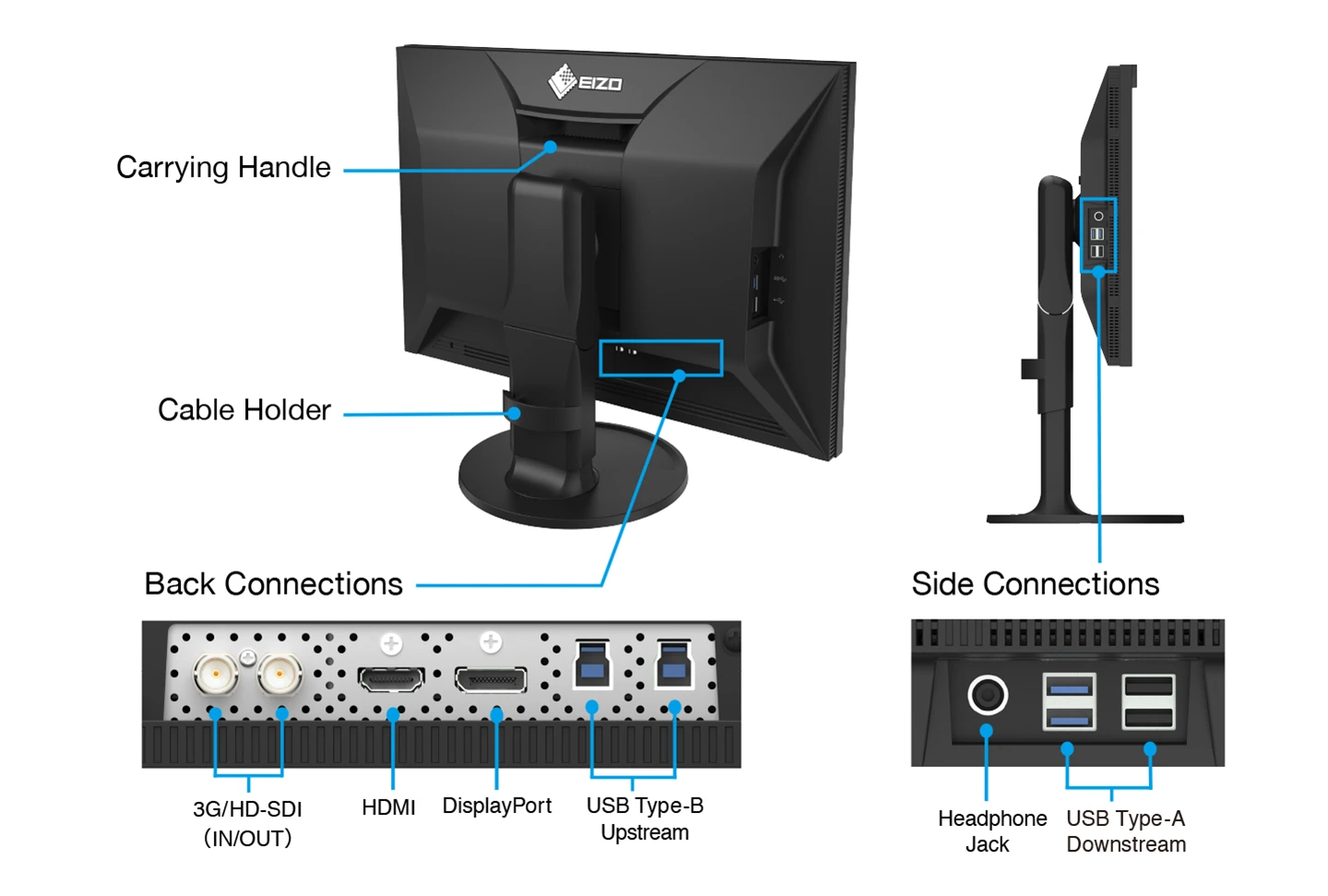
Headphone Jack for Direct Audio Output
The CG2400SV features a headphone jack for conveniently checking audio content.
Color Precision
Industry Standard Color Reproduction with Broadcast and Cinema Presets
The monitor's wide color gamut covers 98% of the DCI-P3 standard used in digital cinema and supports the BT.2020 standard used in broadcasting for exceptionally faithful reproduction of color. It also covers 99% of the Adobe RGB color space so images and video shot in Adobe RGB will be displayed correctly. Color mode presets can easily be changed via the switches on the front of the monitor, enabling straightforward color management for each project.
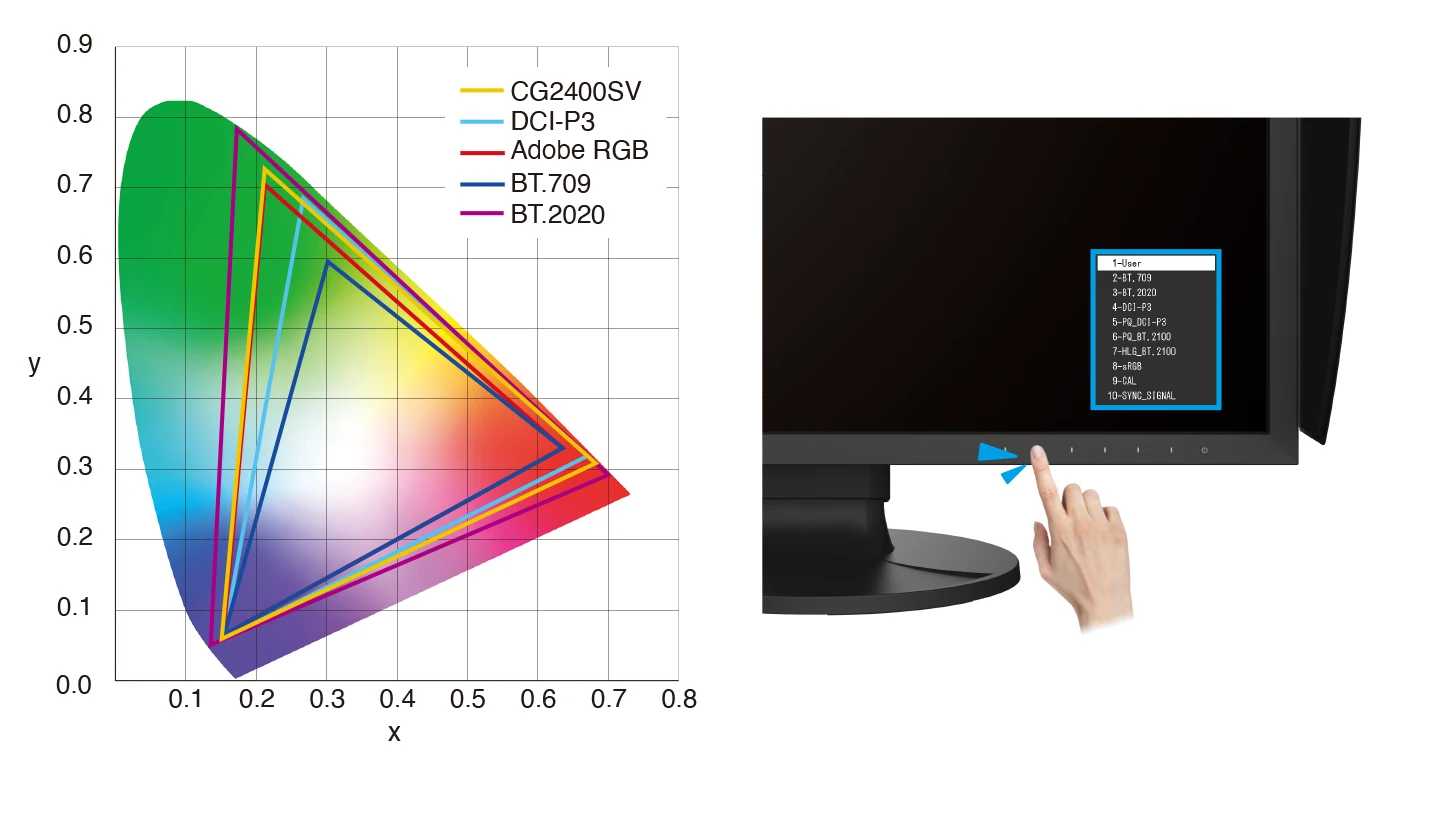
10-Bit Simultaneous Display
The monitor offers 10-bit simultaneous display* from a 16-bit look-up table (LUT), which means it can produce more than one billion colors. This is 64 times more colors than you get with 8-bit display, resulting in smooth color gradations and reduced Delta-E between two adjacent colors.
*A graphics board and software which support 10-bit output are also necessary for 10-bit display. Equipment that supports Deep Color is required for 10-bit display when connected via HDMI® port.
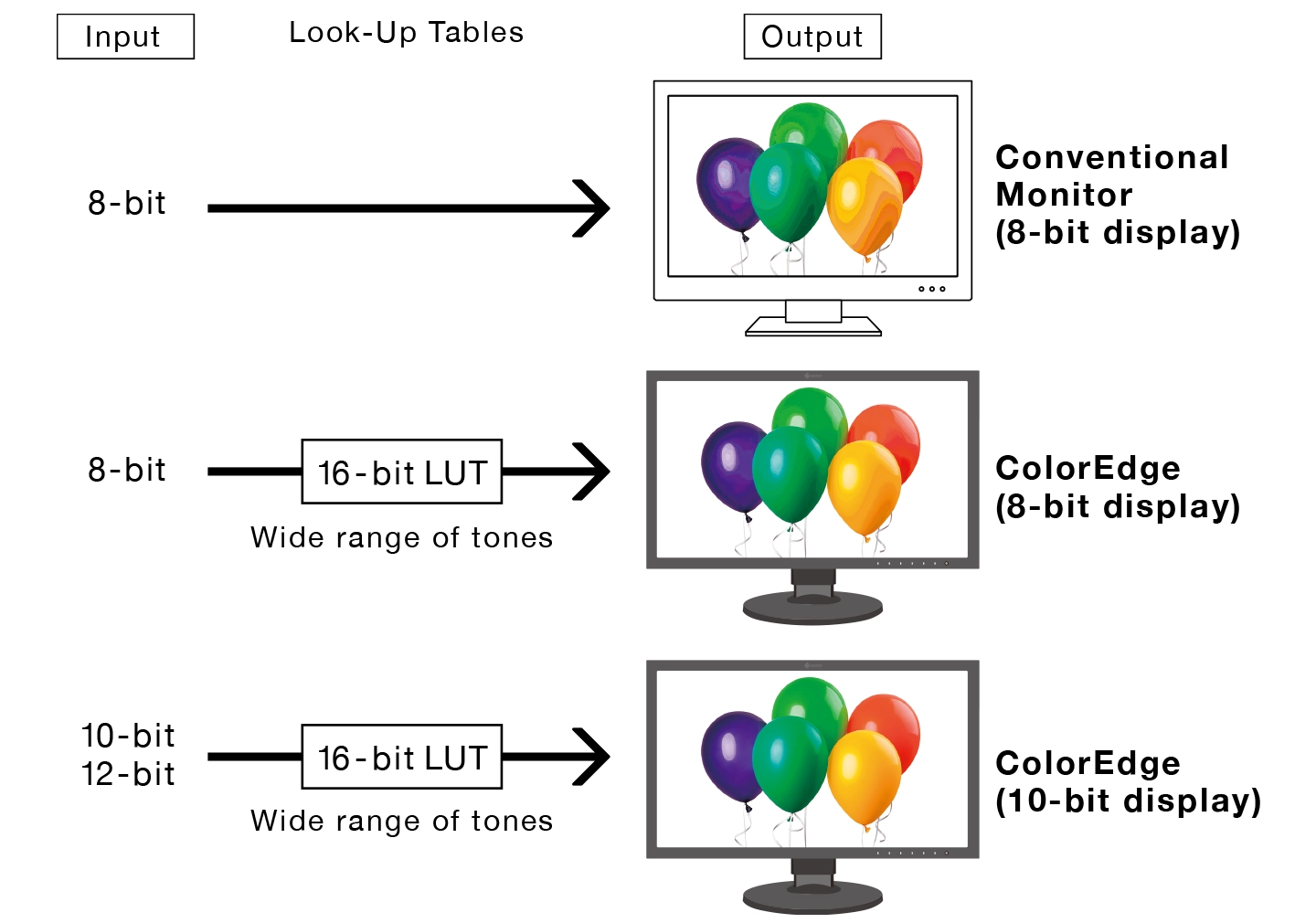
3D LUT for Accurate Color Display
|
The monitor is equipped with a 3D LUT, which adjusts colors on an RGB cubic table. Using ColorNavigator 7's LogView LUT Emulation function, users can emulate film color properties using a 3D LUT file.
・Japan patent no. 4808588 |
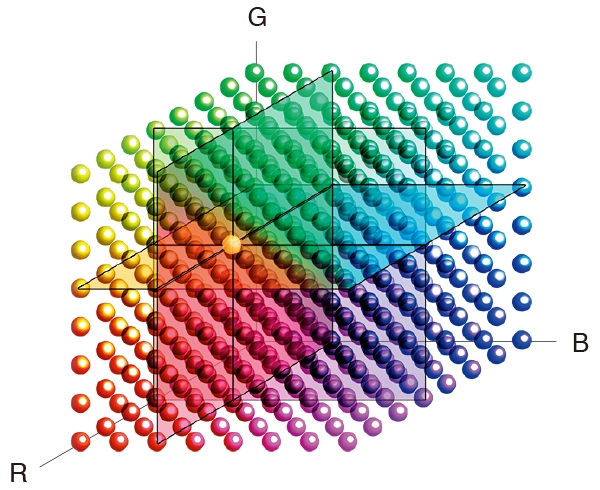 |
Built-In Sensor to Automate Your Workflow
|
The monitor's built-in sensor can be set to calibrate the monitor automatically at designated times. This eliminates the need for a third-party calibration device and ensures your screen stays color-accurate. In addition, the sensor swings onto the screen, taking up minimal space and allowing you to continue working even during calibration.
・Japan patent no. 4809453 |
 |
ColorNavigator 7 Color Management Software
| EIZO's proprietary free ColorNavigator 7 software is the complete color management solution for reliable calibration and quality control of ColorEdge monitors. It offers multiple preset color modes, simultaneous calibration of all modes, and automatic recalibration to ensure consistent color accuracy. It also allows calibration targets to be set for brightness, white point, gamma (EOTF), and color gamut for more fine-tuned control. |
 |
ColorNavigator Network Quality Control Software
EIZO's ColorNavigator Network provides centralized quality control of ColorEdge monitors for studios with multiple creators and editors working on shared projects. An administrator can set the color modes, schedule automatic self-calibration for monitors with built-in sensors, register or adjust asset management settings, and more - all carried out remotely over the network. For large-scale projects, this ensures that the appropriate color standards are used at every step and saves hundreds of hours spent on calibration and maintenance.
Learn more about ColorNavigator Network
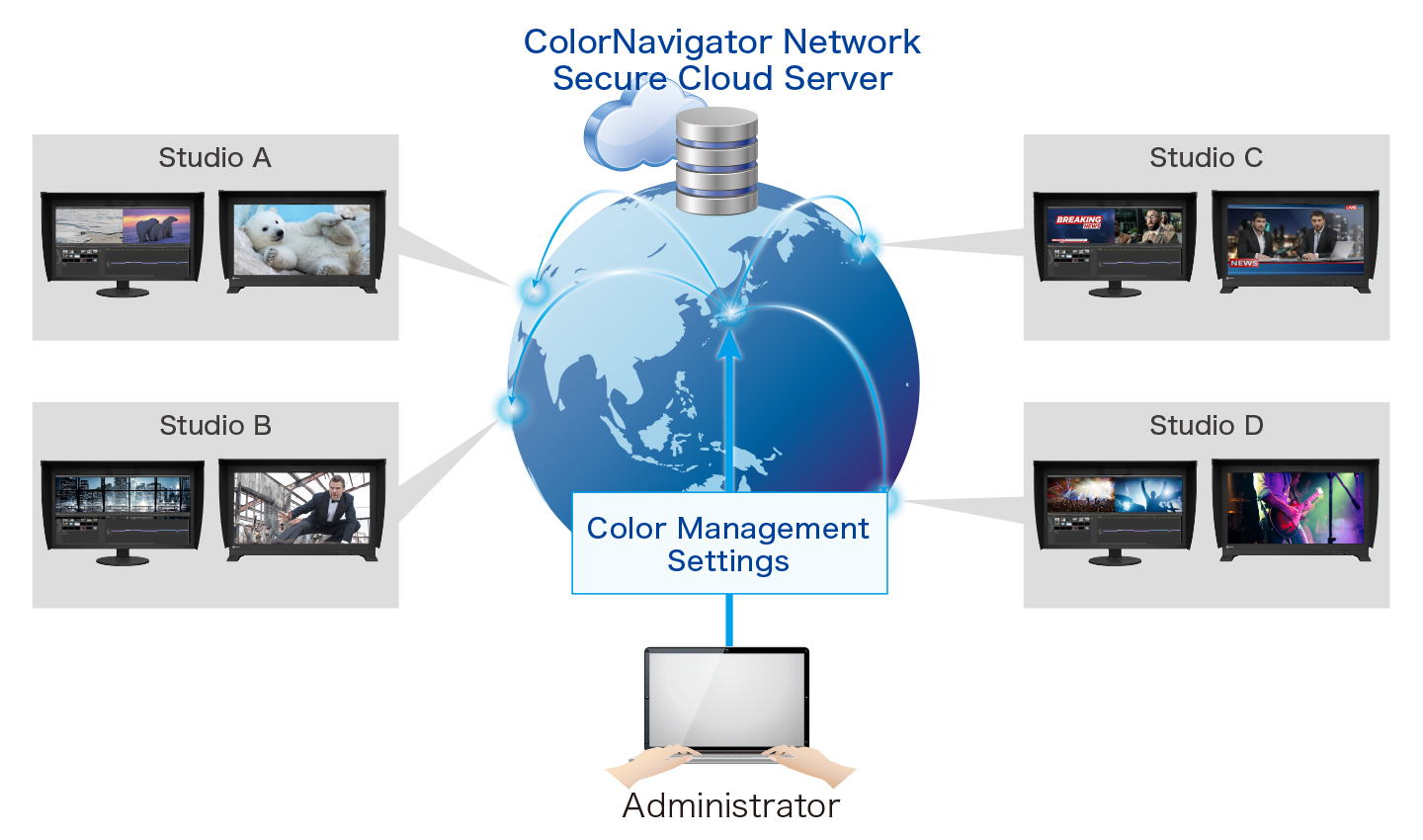
Features for Previewing and Editing
HDR Gamma Curves
For HDR content, the CG2400SV supports the gamma (EOTF) compatible hybrid log-gamma (HLG) transfer function for broadcasting and perceptual quantization (PQ) curve for production of films and streamed content.
EOTF stands for Electro-Optical Transfer Function.
HLG and PQ were standardized by the International Telecommunication Union (ITU) as ITU-R BT.2100. PQ was standardized by the Society of Motion Picture Television engineers (SMPTE) as ST-2084.
Image for illustrative purposes only.
Learn more about HDR technology
True Black Display
In compliance with the DCI standard, the monitor offers a high contrast ratio of 1800:1* for producing true blacks that are otherwise difficult to display on a typical LCD monitor. Furthermore, it is equipped with a retardation film that allows tones to retain their depth even when viewed from an angle.
*Typical value when DUE Priority is set to "Brightness".
Accurately Preview Log Footage
With ColorNavigator 7, users can upload a LUT or log profile directly to the monitor, enabling accurate previewing of footage with correct color and contrast. This ensures that what is seen on-site during filming or in-studio during editing reflects the intended output, helping professionals maintain visual consistency throughout production.
Sync Signal
The monitor's Sync Signal function automatically switches the color settings - brightness, gamma (EOTF), and color gamut - according to the metadata of the input signal. This eliminates the need to manually switch color settings when working on multiple projects, so users can be confident that they are always working with the correct settings.
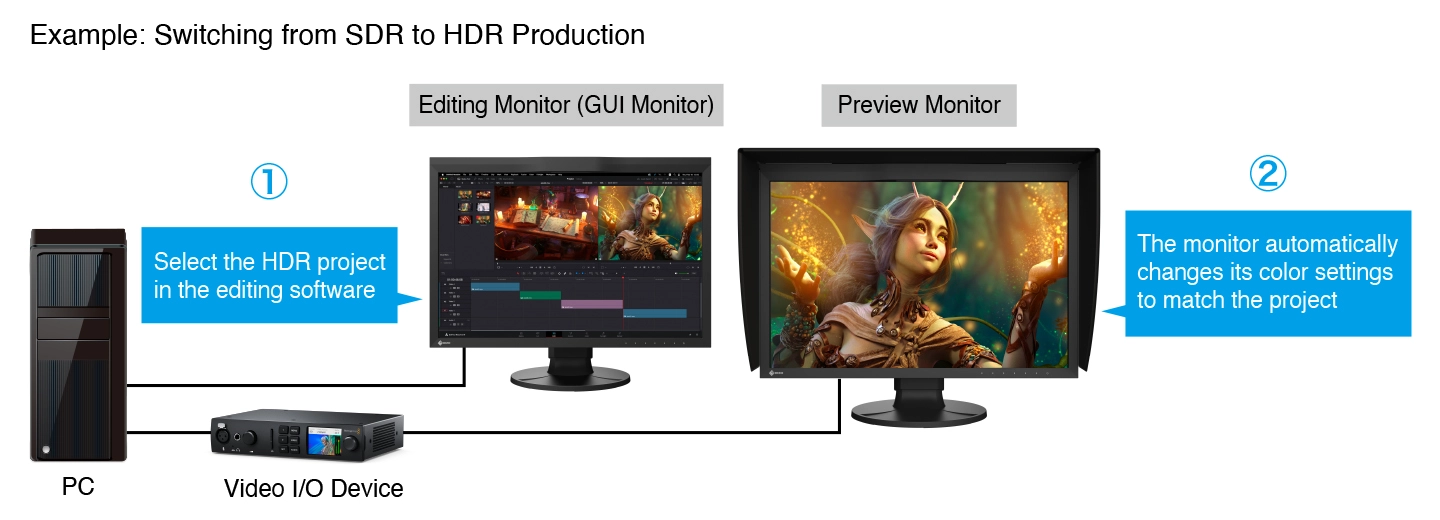
Pixel Inspection
Working within the wrong parameters affects editing decisions, potentially requiring significant rework of projects and causing costly delays in production schedules. Pixel Inspection, operated through the monitor's OSD, shows the color information of a pixel from the source input data and the data as it is displayed on the monitor.
System managers can use this information to verify that the creator's technical settings match the current project's predefined color parameters. This is especially helpful when creators are working remotely and system managers cannot verify settings directly. By ensuring that creators are working under the appropriate technical conditions, studios can reduce the likelihood of project rework due to mismatched technical settings.
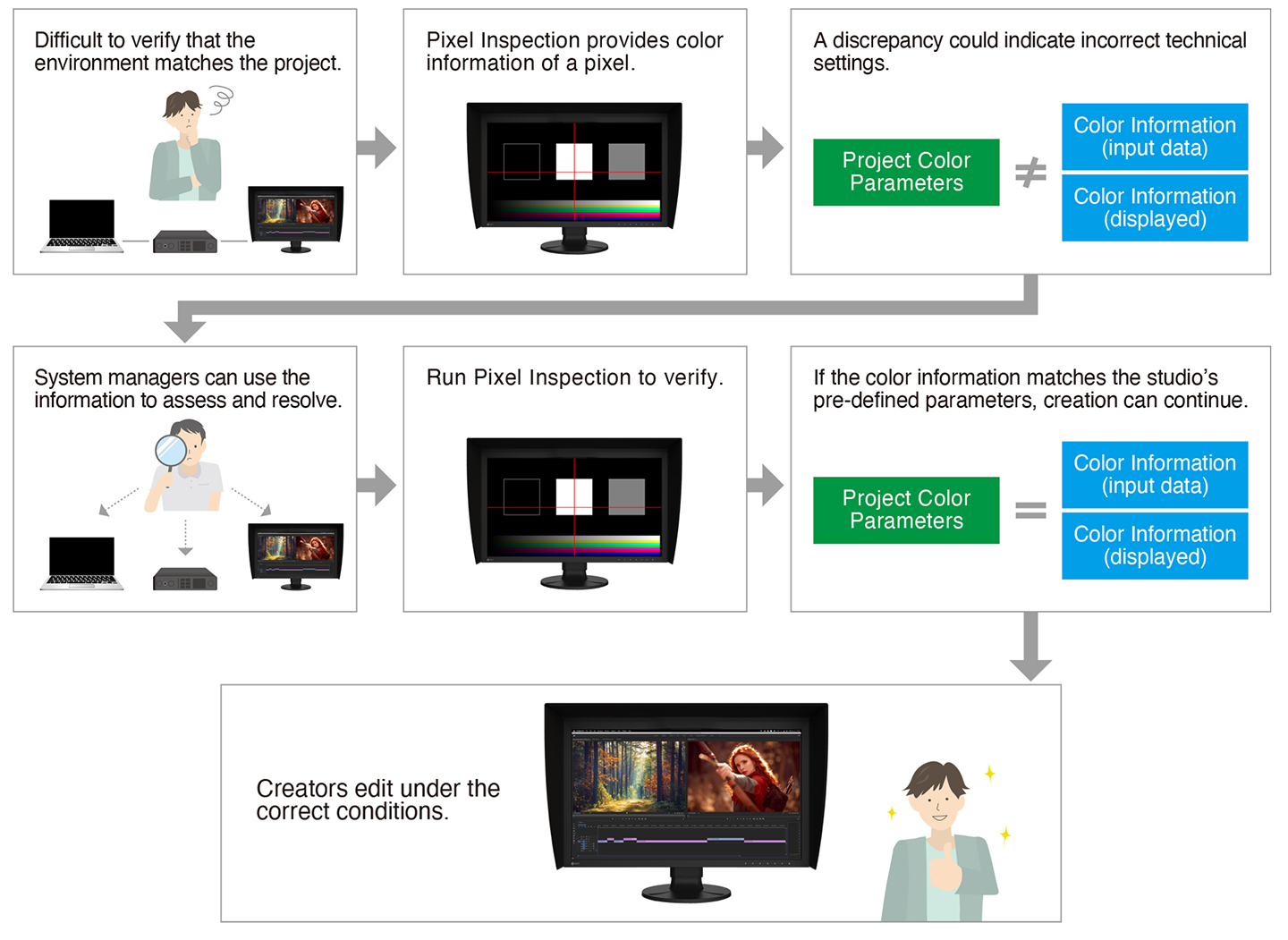
Markers for Information Overlay
The CG2400SV features a marker function to ensure that elements, such as text or graphics, are properly positioned on the screen. Up to three markers can be displayed to define areas of the screen where content will be shown. The position, size, and color of each marker can be adjusted to suit the current project.

Check PQ Contents at Any Brightness Level
The PQ Option function allows the input signal to be clipped or emulated to fit within the luminance value of the monitor. This enables users to simulate how the signal will appear in other display environments.
Luminance Warning
The Luminance Warning function allows users to check the areas where clipping or emulation occurs when PQ Option is enabled. These areas are marked in yellow or magenta to easily distinguish them within the image.

BT.709 Out-of-Gamut Warning
| The monitor includes a Gamut Warning function that indicates areas of a BT.2020 image that cannot be reproduced in the BT.709 color space - the standard for Full HD broadcasts - by displaying them in shades of gray. An additional Clip mode allows the editor to view BT.2020 images within the BT.709 color space, simulating how it would look in an HDTV environment. |
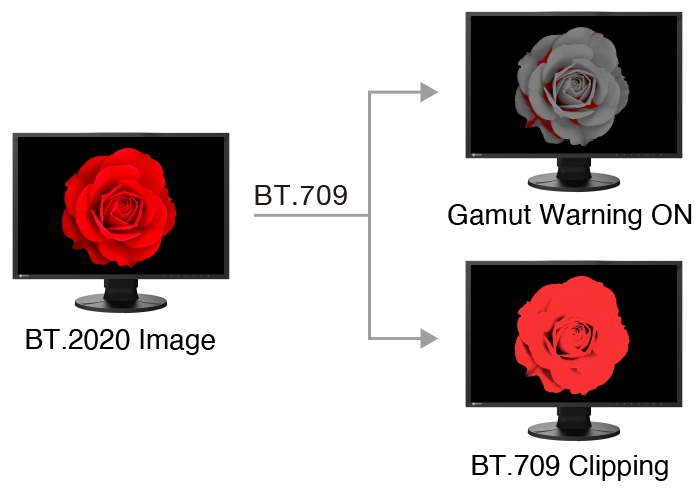 |
Stable Image Display
Adjusted at the Factory for Smooth Color Gradations
The gamma level for each ColorEdge monitor is adjusted at the factory by measuring the R, G, and B gamma values from 0 - 1023. The monitor's 16-bit LUT is then used to select the 1024 most appropriate tones and achieve the desired value. This ensures the smoothest color gradations in your images.
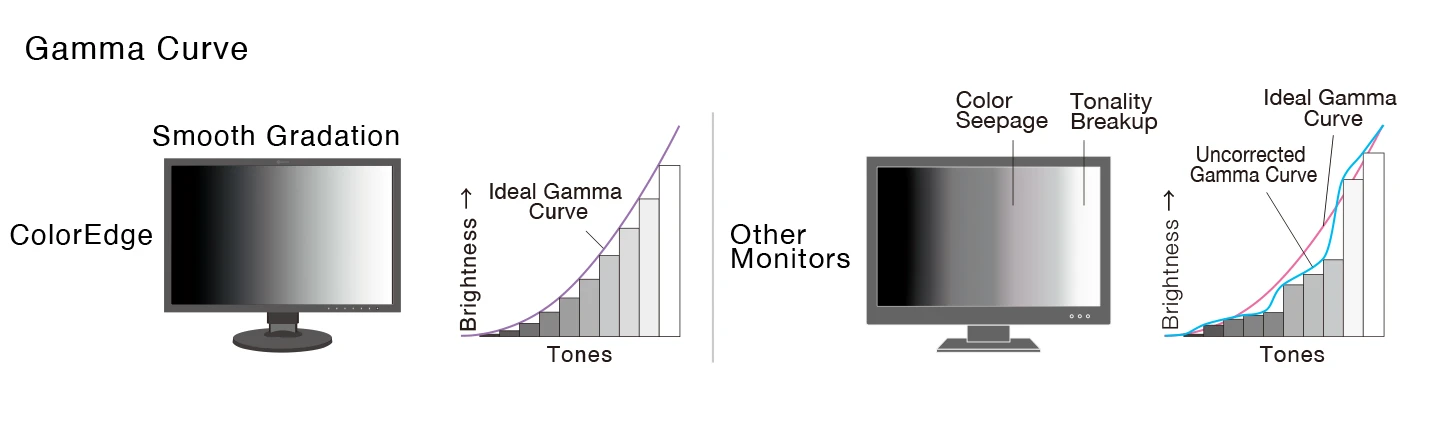
Uniformity Across the Screen
LCD monitors commonly exhibit fluctuations in brightness and chromaticity across the screen, affecting color accuracy. To counter this, ColorEdge monitors are equipped with EIZO's patented digital uniformity equalizer (DUE) technology which corrects deviations in every tone across the screen to ensure stable display.
・Japan patent no. 4490899, 4542988, 5618574, 5651419
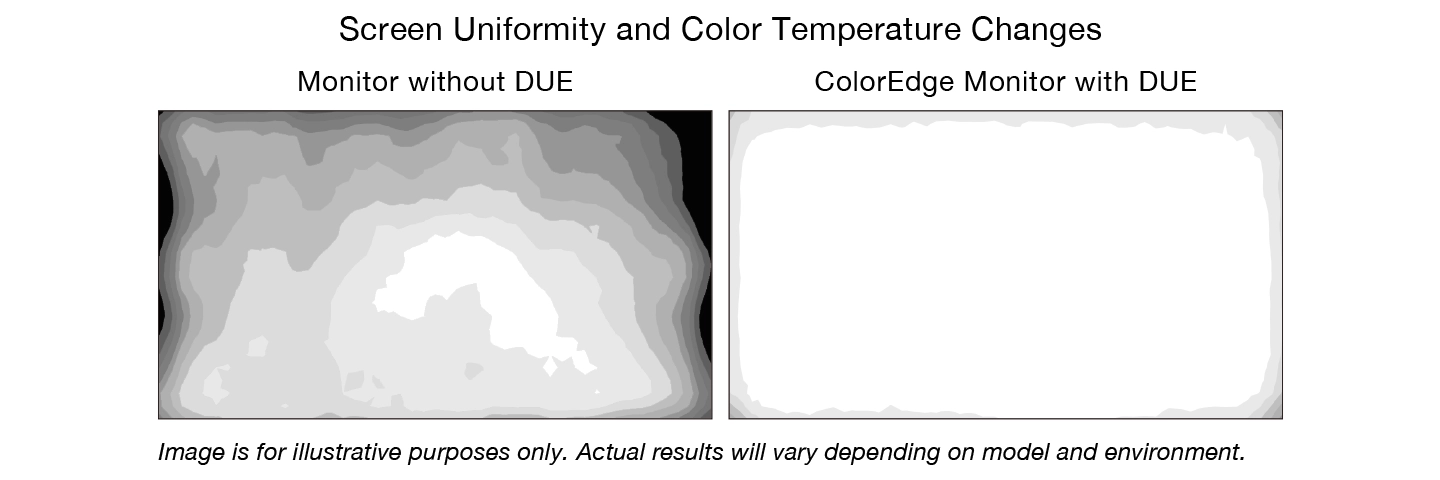
Stable Display Using Industry-First AI
|
The color and brightness of an LCD monitor can shift due to changes in ambient temperature. ColorEdge CG series monitors are equipped with a sensor that both measures the temperature inside the monitor and estimates the ambient room temperature. Using this technology, the monitor adjusts in real time to maintain accurate gradation, color, brightness, and other characteristics.
In addition, the monitor uses AI (Artificial Intelligence) in its estimation algorithm to detect and distinguish patterns in temperature changes for more precise calculations, ensuring a stable and accurate display. ・Japan patent no. 6723964 |
|
Stable Color in Just 3 Minutes
A typical monitor takes 30 minutes or more for its brightness, chromaticity, and tone characteristics to stabilize. ColorEdge monitors take a mere 3 minutes* so you get reliable color display soon after turning the monitor on.
*Based on EIZO's internal testing.
Verified Accuracy with Factory Report
| Included in the box of every CG2400SV is a Factory Report which shows the measurement results at the time of production. The report includes uniformity, gamma, gamut coverage, and color temperature measurements which verify every unit's accuracy. |
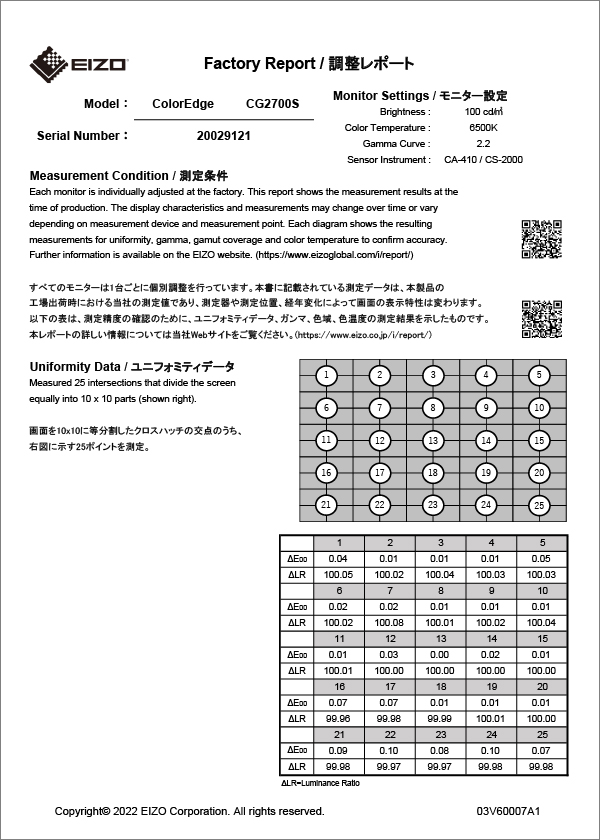 |
Design and Comfort
Noiseless, Fanless Operation
The CG2400SV provides noiseless, fanless operation while still maintaining low heat output without impacting performance.

Light-Shielding HoodThe monitor comes bundled with a light shielding hood that effectively prevents glare on the screen caused by ambient lighting. The hood is designed to be lightweight and easily attaches to the monitor magnetically without needing to connect separate parts. |
 |
Ergonomic Stand
The monitor comes with a versatile stand that offers height adjustment, tilt, swivel, and pivot, allowing you to adjust the screen to the most comfortable angle and reposition it to show your work to others. The stand is also equipped with a quick release for easily removing the screen via a single touch.
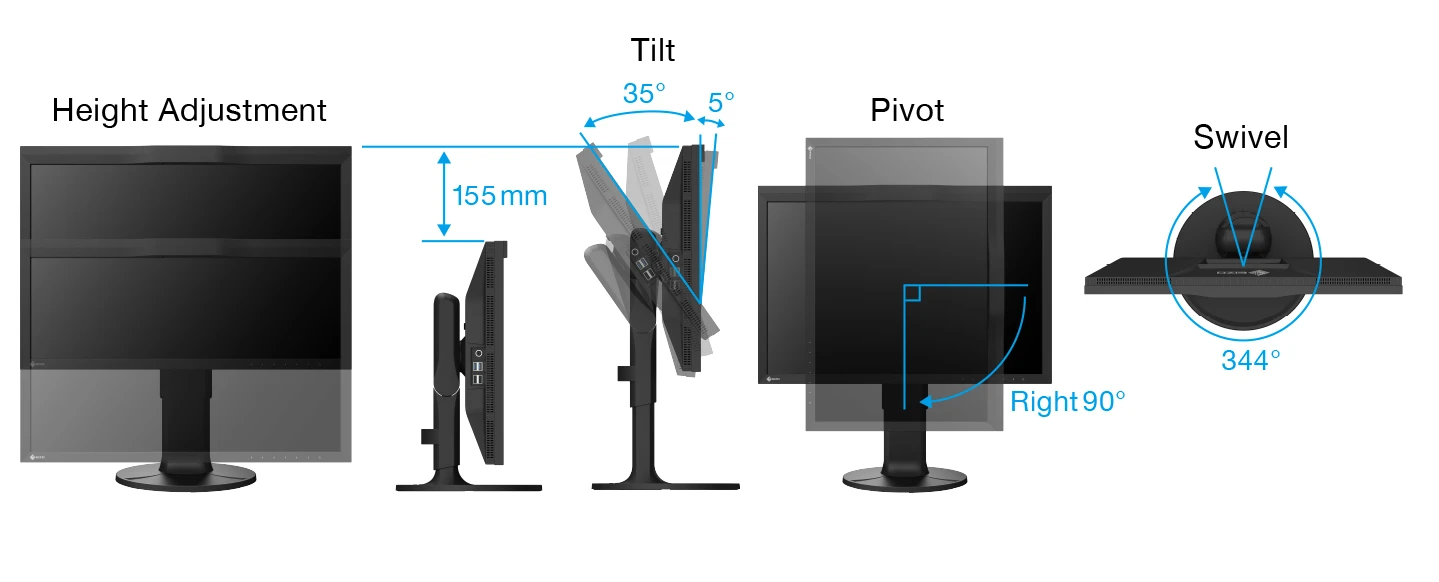
Tap below to see how EIZO fits into your workspace with augmented reality.
- Supported Models:
- iPhone 6s or later, iPad (5th generation or later)
- Supported Browsers:
- Safari, Chrome
Tap below to see how EIZO fits into your workspace with augmented reality.
- Supported Models:
- ARCore supported Android devices
- Supported Browsers:
- Chrome
-
Scan the code using your smartphone or tablet
to see how EIZO fits into your environment with augmented reality. - Supported Models:
- iPhone 6s or later, iPad (5th generation or later)
ARCore supported Android devices - Supported Browsers:
- Safari, Chrome
Commitment to Quality
5-Year Manufacturer's Warranty
 ColorEdge monitors are backed by a manufacturer's 5-year warranty that covers all components including the LCD panel*. EIZO manufactures its products at its own factories to allow close control over production quality and ensure each monitor is built to last.
ColorEdge monitors are backed by a manufacturer's 5-year warranty that covers all components including the LCD panel*. EIZO manufactures its products at its own factories to allow close control over production quality and ensure each monitor is built to last.
*Usage time is limited to 30,000 hours.
Zero Bright Pixels
![]() EIZO guarantees this product will be free from bright sub-pixels for six months from the purchase date.
EIZO guarantees this product will be free from bright sub-pixels for six months from the purchase date.
See our Bright Pixel Policy for details.
Sustainable Future
Low Environmental Impact Materials
| The CG2400SV's housing is made of more than 85% recycled plastic. This contributes to reducing the amount of plastic waste entering the environment, conserves resources, and promotes the reuse of materials to preserve our natural ecosystems. |
 |
Eco-Conscious Packaging
| EIZO is committed to reducing its environmental impact by transitioning away from plastic and other environmentally unfriendly materials in product packaging. The CG2400SV is securely packaged using molded pulp made from recycled cardboard and newspaper, and its cables are contained within a cardboard structure instead of plastic bags. |
 |
Our Contribution to SDGs
| As part of its sustainability initiatives, EIZO is contributing towards the United Nations' Sustainable Development Goals (SDGs). |
 |
|
Environmentally Conscious Product Development ColorEdge promotes the use of recycled materials and low-impact components, while maintaining the high performance demanded for creative work. The monitors are optimized for energy efficiency, contributing to lower greenhouse gas (GHG) emissions. EIZO also collects and recycles used products to further minimize environmental impact. We strive to promote efficient and circular resource use across every stage of the product lifecycle - from parts and materials procurement to manufacturing, transportation, user experience, and end-of-life disposal. All production sites at EIZO’s headquarters in Japan operate on 100% renewable energy. |
 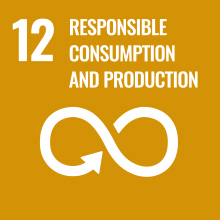  |
|
|
Color Precision for Creative Excellence ColorEdge provides a high-precision color management solution for creative environments, powered by advanced display technology and consistent color control. Unified color management across the entire production workflow streamlines color communication across creative teams and studios, helping to reduce time and costs associated with rework due to color inconsistencies. |
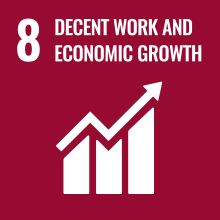  |
| Model Variations | CG2400SV-BK |
|---|---|
| Panel | |
| Type | IPS |
| Backlight | Wide-Gamut LED |
| Size | 24.1" (61.1 cm) |
| Native Resolution | 1920 x 1200 (16:10 aspect ratio) |
| Viewable Image Size (H x V) | 518.4 x 324.0 mm |
| Pixel Pitch (H x V) | 0.270 x 0.270 mm |
| Pixel Density | 94 ppi |
| Display Colors | 1.07 billion colors, 10-bit display (from a palette of 278 trillion, 16-bit LUT) |
| Viewing Angles (H / V, typical) | 178°, 178° |
| Brightness (typical) | 400 cd/m2 |
| Contrast Ratio (typical) | 1800:1 |
| Response Time (typical) | 11 ms (gray-to-gray) |
| Color Gamut (typical) | Adobe RGB: 99%, DCI-P3: 98% |
| Video Signals | |
| Input Terminals | DisplayPort (HDCP 2.3), HDMI (Deep Color, HDCP 2.3), BNC (3G/HD-SDI) |
| Output Terminals | BNC (3G/HD-SDI, through-out (active)) |
| Digital Scanning Frequency (H / V) |
DisplayPort: 26 - 76 kHz / 23 - 61 Hz
HDMI: 15 - 76 kHz / 23 - 61 Hz |
| USB | |
| Upstream | USB 5Gbps: Type-B x 2 |
| Downstream |
USB 5Gbps: Type-A x 2
USB 2.0: Type-A x 2 |
| Audio | |
| Input Terminals | DisplayPort, HDMI, BNC (SDI) |
| Output Terminals | Headphones (Stereo mini jack) |
| Power | |
| Power Input | AC 100 - 240 V, 50 / 60 Hz |
| Typical Power Consumption | 18 W |
| Maximum Power Consumption | 64 W |
| Power Save Mode | 0.5 W or less |
| Built-in Calibration Sensor | Yes |
| Features & Functions | |
| Brightness Stabilization | Yes |
| Digital Uniformity Equalizer | Yes |
| Preset Modes | User, BT.709, BT.2020, DCI-P3, PQ_DCI-P3, PQ_BT.2100, HLG_BT.2100, sRGB, Calibration (CAL), SYNC_SIGNAL |
| HDR Gamma | HLG, PQ curve |
| OSD Languages | English, German, French, Spanish, Italian, Swedish, Simplified Chinese, Traditional Chinese, Japanese |
| Others | Color Adjustment, PQ Option, HLG Option, SelfCalibration, Input Color Format, YUV Color Matrix, Input Range, I/P Conversion, Picture Expansion, DCI 2K Cropping, BT.709 Gamut warning, Luminance Warning, Marker, Menu Rotation, Power Save, Input Skip, Mode Skip, Custom Key, Information Display, Key Lock, DUE Priority, Pixel Inspection |
| Physical Specifications | |
| Dimensions (Landscape, W x H x D) | 554.4 x 408.1 - 563.1 x 245 mm |
| Dimensions (Without Stand, W x H x D) | 554.4 x 374.1 x 70.2 mm |
| Dimensions (Landscape with Hood, W x H x D) | 564.4 x 413.1 - 568.1 x 330 mm |
| Net Weight | 8.5 kg |
| Net Weight (Without Stand) | 5.5 kg |
| Net Weight (With Hood) | 9.0 kg |
| Height Adjustment Range | 155 mm |
| Tilt | 35° Up, 5° Down |
| Swivel | 344° |
| Pivot | 90° |
| Hole Spacing (VESA Standard) | 100 x 100 mm |
| Environmental Requirements | |
| Operating Temperature | 0 - 35°C |
| Operating Humidity (R.H., non condensing) | 20 - 80% |
| Certifications & Standards (Please contact EIZO for the latest information.) | CB, CE, UKCA, TUV/GS, cTUVus, FCC-A, CAN ICES (A), VCCI-A, RCM, RoHS, WEEE, TUV/Ergonomics |
| Proprietary Software | |
| Color Management Software ColorNavigator 7 | Supported |
| Supplied Accessories (May vary by country. Please contact EIZO for details.) | |
| Signal Cables | DisplayPort (2 m), HDMI (2 m) |
| Others | AC power cord, USB Type-A - USB Type-B cable (2 m), Setup guide, Factory Report, Monitor hood, Warranty card |
| Warranty |
5 Years 2 5
Zero bright sub-pixels for six months from date of purchase for purchases made on September 1, 2015 or later. |
| Dimension Drawing |
- 2 With current LCD / OLED technology, a panel may contain a limited number of missing or flickering pixels.
- 5 If the monitor is left on continuously over a long period of time, dark smudges or burn-in may appear. To maximize the life of the monitor, we recommend the monitor be turned off periodically.
Brochures
Manuals
Compatibility
| Date | Subject |
|---|---|
| September 30, 2025 | macOS Tahoe 26 and EIZO Software Compatibility |
VESA mounting plate for attaching an IP decoding box to certain FlexScan monitors using VOP-01

Contact EIZO
EIZO Inc.
Address:
5710 Warland Drive, Cypress, California 90630
Telephone:
(+1) 562 431 5011
ColorEdge Inquiries
Toll free: (800) 800-5202 ext. 210