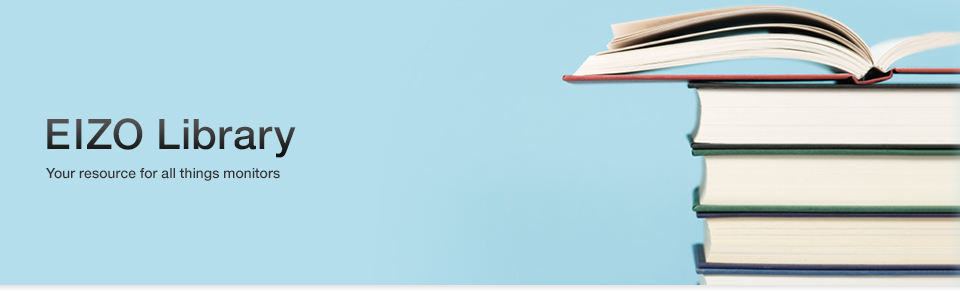| Monitor Basics | Color Management | Healthcare | Security | ATC | Videos |
Business Enterprise Creative Work Healthcare Industrial ATC
Business Enterprise
 |
Developing the Perfect Monitor Solution for Business Enterprise Searching for the perfect new monitor? Learn how EIZO develops the ideal monitors for business enterprise in this video. Our FlexScan models offer highly ergonomic features and innovative workspace concepts to millions of people around the world. [3:10] |
 |
EIZO FlexScan EV2785 -Redefining the Workspace for Notebook PC Users The FlexScan EV2785 is a 27-inch 4K frameless fully flat monitor. It is USB Type-C compatible and offers 60 W power supply for laptops as well as video and audio signal transmission through a single cable. [2:15] |
 |
EIZO FlexStand This highly versatile stand offers tilt, swivel, height adjustment, and portrait mode to ensure viewing comfort. [1:04] |
 |
FlexScan EcoView Series - Eco-awareness meets smart business EIZO engineers explain how they designed the new line of FlexScan EcoView monitors to be both easy on your eyes and energy saving. [5:19] |
Creative Work
 |
The Elegant 4K Monitor for Every Creator - ColorEdge CS2740 NEW With 4K UHD (3840 x 2160), a spacious 27-inch screen, and USB Type-C connectivity, this monitor facilitates a detail-oriented, comfortable, and streamlined workflow ideal for any creative field. [1:19] |
 |
Colorist Isabelle Barrière on ColorEdge CG319X for Post Production Colorist Isabelle Barrière talks about the benefits of the ColorEdge CG319X 4K monitor for post production. [3:22] |
 |
Behind the Scenes with Advertising Photographer Jonathan Heyer Take a look behind the scenes of the imaginative sets by advertising photographer and ColorEdge Ambassador Jonathan Heyer from Switzerland. [1:38] |
 |
Photographer Andrei Duman Andrei Duman shares his joy for aerial photography and how his ColorEdge monitor ensures what is displayed on screen is true to what he sees in the field. [2:35] |
 |
Wedding Photographer Greg Moment by Sergio Duarte Experience what wedding photography is all about with ColorEdge Ambassador Greg Moment in this beautiful video created by Sergio Duarte. [2:33] |
 |
Photographer Geert Kollau - What You See is What You Get Fine art photographer Geert Kollau talks about how his EIZO monitors ensure his photos print just how he expects. [2:07] |
|
Ambassador Mike Pecci - Capturing the Creature of 12 KM An in-depth look at an adventure in science and micro-photography. Watch how director Mike Pecci and bio-chemist Linden Gledhill created the FX for the upcoming sci-fi horror 12 Kilometers. [3:30] |
|
|
|
|
Ambassador Marcus Bell - Why EIZO is Recommended for Professional Photographers Marcus Bell talks about his confidence in EIZO monitors for color management to produce the best photos. [1:53] |
 |
|
 |
Ambassador Thibault Stipal - My Path to Photography and Trust in EIZO Thibault Stipal discusses his path to becoming a portrait photographer and why he trusts ColorEdge for his creative work. [3:59] |
 |
Why Professional Creatives Worldwide Choose ColorEdge ColorEdge Ambassador Marco Olivotto explains how ColorEdge monitors help maintain a consistent workflow and optimal color. [5:36] |
 |
Tim Flach – Visit to EIZO Interview with animal photographer Tim Flach during his visit to EIZO in April 2014. [5:11] |
 |
The Finest Tools for Creativity Unify color and centralize quality control of ColorEdge monitors across a network and in multiple locations with ColorNavigator software. [2:47] |
 |
NYC SALT and EIZO NYC SALT is an all-volunteer photography and mentoring program for New York City students that provides them with professional-grade digital photography skills. Alicia Hansen discusses why she founded the program and how they use EIZO monitors. [3:47] |
Healthcare
 |
CuratOR EX5841 - 58-inch, 4K UHD Surgical Monitor NEW The CuratOR EX5841 is a 58-inch widescreen surgical monitor with 4K UHD resolution (3840 x 2160 pixels) that faithfully reproduces surgical images. [0:58] |
 |
|
 |
The Shape of Comfort - RadiForce RX1270 The EIZO RadiForce RX1270 is a compact 12 megapixel multi-modality monitor packed full of features to improve comfort and work efficiency in the reading room. [1:51] |
 |
|
 |
EIZO Graceful White – A New Design for RadiForce The newly designed RadiForce lineup represents cleanliness, reliability, and peace of mind – the perfect monitors for reading rooms. [1:53] |
 |
|
 |
Why the American College of Radiology Chooses EIZO Practicing radiologists enjoyed hands-on learning in a workshop equipped with EIZO's multi-modality monitors to simulate a real-life environment. [4:17] |
 |
|
 |
EIZO Multi-Modality Mammography Monitor See how EIZO's multi-modality monitors are used to make a difference in the mammography workflow. [2:45] |
 |
|
 |
EIZO Medical Multi-Modality Monitors An introduction to the multi-modality approach and the beneficial features of multi-modality monitors. [3:19] |
 |
Is your monitor in its optimal state? See how you can benefit from EIZO Medical Monitor Quality Control Solutions with our new animated video. [2:16] |
Industrial
 |
Edmonton Transit Service Uses EIZO IP Decoding Monitors Integrated with Genetec VMS for Station Surveillance NEW Located in Alberta, Canada, Edmonton Transit System benefits from an integrated security solution comprised of EIZO and Genetec leading-edge products to ensure the safety of their patrons and a smoothly running system. [4:54] |
 |
System Integrator Insight on EIZO IP Decoding Monitors NEW Berkshire Systems is a system integrator that focuses on getting the best security solutions for their end users. In this interview, Senior Applications Specialist Greg Walborn talks about the advantages of having EIZO's IP decoding monitor as a part of those solutions. [2:11] |
 |
Kantons Polizei Aargau Emergency Control Center Chooses EIZO One of the most advanced emergency control centers in the world, located in Switzerland, chooses EIZO's ultra-slim bezel monitors for multi-monitor workstations. [2:24] |
 |
DuraVision IP Decoding Monitors These monitors come in 23" and 46" sizes. They are built for reliable use and offer hassle-free installation, efficient video management, and exceptional visibility. [3:55] |
 |
Part 1: Intro to DuraVision FDF2304W-IP Security Monitor A quick introduction to the DuraVision FDF2304W-IP monitor for security and surveillance. [1:06] |
 |
Part 2: Intro to DuraVision FDF2304W-IP Security Monitor A continuation to the explanation of DuraVision FDF2304W-IP monitor for security and surveillance. [1:32] |
 |
EIZO IP Monitors at Security Essen 2016 DuraVision IP monitors explained by EIZO at Security Essen 2016. [3:19] |
 |
EIZO Optical Bonding Learn how adding optical bonding to a monitor can greatly increase its visibility and durability. [1:16] |
ATC
 |
Make the Switch to a Smarter Monitor - SwitchLink for ATC NEW Select Raptor monitors offer EIZO's SwitchLink internal switching management technology as an option. SwitchLink enables seamless switching of keyboard, mouse, and dynamic touch input without the need for an external KVM switch. [2:12] |
 |
SafeGuard - Integrated Data Capture & Content Management Solution SafeGuard is a data capture & content management solution designed to receive multiple feeds from communication interfaces employed in mission-critical environments such as ATC. [2:52] |
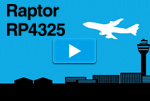 |
The First 4K2K Monitor Developed Specifically for ATC: Raptor RP4325 The Raptor RP4325 combines the features of EIZO's line of primary control monitors while adding further value with 4K resolution, unique functionality, and operational reliability. [2:20] |