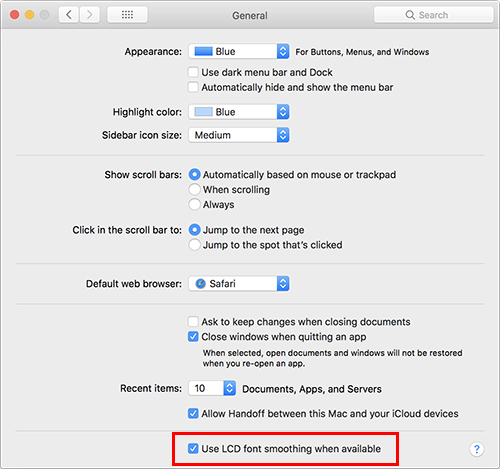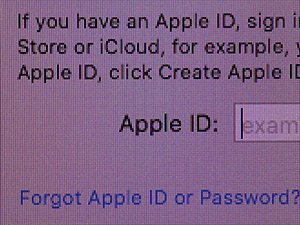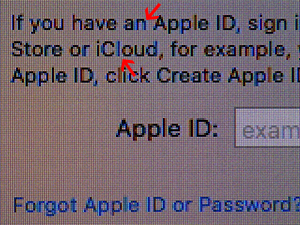Mac
Problem with blurring and strange screen colors when connecting external monitor to MacBook Pro (2018)
1. Outline
Blurring or strange coloration may occur when connecting an external monitor to the MacBook Pro (2018) with certain connectors.
2. Products
Mac
Issue discovered on MacBook Pro (15-inch, 2018), macOS High Sierra (10.13)
Monitor
- FlexScan EV3285, EV3237, EV2785, EV2780, EV2750, EV2456, EV2455, EV2451, EV2450
- FORIS FS2735, FG2421
Connection Type
- USB Type-C direct connection
- USB Type-C to DisplayPort
3. Cause
MacBook Pro (15-inch, 2018) outputs the YUV422 color format signal when connected via a USB Type-C direct connection or USB Type-C to DisplayPort connection.
The problem is especially apparent along font edges, where blurring or color bleeding becomes noticeable.
|
[Normal display]
|
[Issue]
|
4. Measures
Upgrade to macOS Mojave (10.14)
This issue is solved by upgrading macOS from High Sierra (10.13) to Mojave (10.14).
macOS High Sierra (10.13) setting change
When using macOS High Sierra (10.13) continually, this issue can be alleviated by changing the macOS settings for LCD font smoothing.
Uncheck "Use LCD font smoothing when available" under "General" settings.
Note: This method will change the system font settings, but may not affect font settings in all applications.