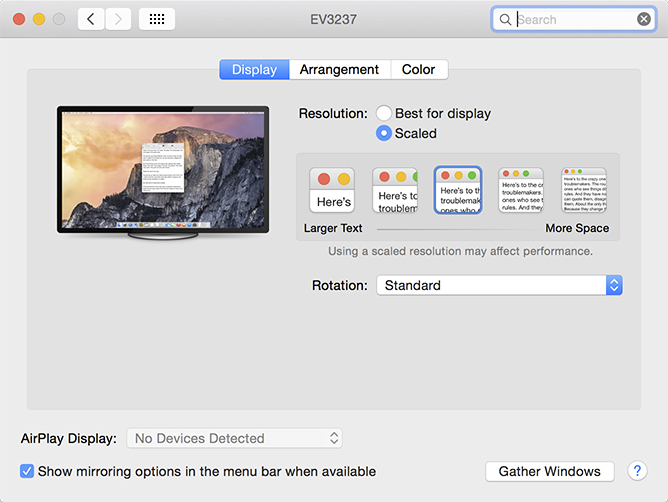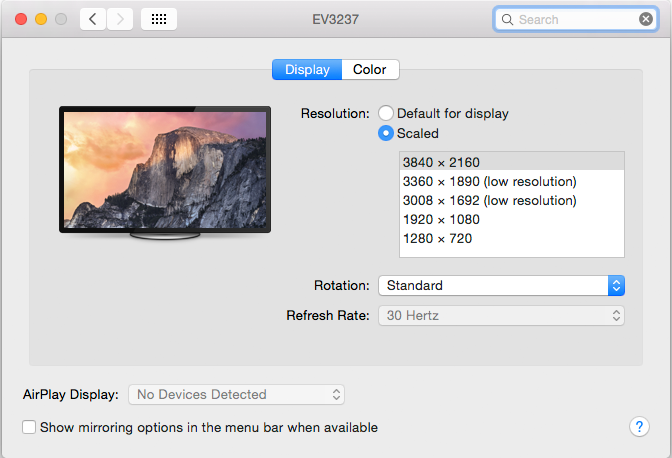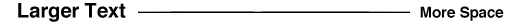1. Outline
This information explains how to change the DPI scaling level. (HiDPI display)
These settings allow you to scale the size of text or icons to match the size displayed with other monitor resolutions.
Note: This information is provided based on our in-house testing. We do not guarantee the compatibility in respective user environments and conditions may vary depending on the graphics board manufacturer.
2. Applicable Monitors
FlexScan EV3237
ColorEdge CG318-4K
ColorEdge CG248-4K
3. macOS / OS X settings
3.1 macOS Sierra (10.12.5 or later)
(1) Open “Display” tab of "Displays" setting in System Preferences.
(2) Select "Scaled" of Resolution.
Please disable "Mirror Displays" before selecting "Scaled".
(3) Change the scaling level.
Resolution list may be displayed instead of the icons depending on the combination of the Mac and the monitors.
Scroll left/right.
|
Option |
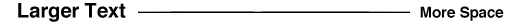 |
|
Scaled display size |
EV3237 (140ppi) |
Scaling level |
200% |
150% 2 |
127% 2 |
114% 2 |
100% |
|
Equivalent resolution |
1920 x 1080 |
2560 x 1440 |
3008 x 1692 |
3360 x 1890 |
3840 x 2160 |
|
Note |
(equivalent to 70ppi) |
Approximate to display size of 24" 1920 x 1200 or 17" 1280 x 1024 monitor (equivalent to 93ppi) |
Approximate to display size of iMac 27" or MacBook Pro 15.4" monitor (110ppi) |
(equivalent to 122ppi) |
OS default
(No scaling) |
|
|
CG318-4K
(149ppi) |
Scaling level |
200% |
160% 2 |
136% 2 |
122% 2 |
100% |
Equivalent
resolution |
2048 x 1080 |
2560 x 1350 |
3008 x 1586 |
3360 x 1772 |
4096 x 2160 |
|
Note |
(equivalent to 74ppi) |
Approximate to display size of 24" 1920 x 1200 or 17" 1280 x 1024 monitor (equivalent to 93ppi) |
Approximate to display size of iMac 27" or MacBook Pro 15.4" monitor (109ppi) |
(equivalent to 122ppi) |
OS default
(No scaling) |
|
|
CG248-4K (185ppi) 1 |
Scaling level |
255% 2 |
200% |
167% 2 |
150% 2 |
127% 2 |
|
Equivalent resolution |
1504 x 846 |
1920 x 1080 |
2304 x 1296 |
2560 x 1440 |
3008 x 1692 |
|
Note |
(equivalent to 73ppi) |
Approximate to display size of 24" 1920 x 1200 or 17" 1280 x 1024 monitor (equivalent to 93ppi) |
Approximate to display size of iMac 27" or MacBook Pro 15.4" monitor (111ppi) |
(equivalent to 123ppi) |
(equivalent to 146ppi) |
1 You cannot select 100% scaling level with the OS default settings. To set to the 100% scaling level, click "Scaled" pressing the "Option" key and select 3840 x 2160 resolutions.
2 When you don't set the expansion ratio to 200% or 100% (no-scaling), screen looks somewhat blurry because of the OS scaling.
3.2 macOS Sierra (10.12 - 10.12.4) / OS X El Capitan (10.11) / OS X Yosemite (10.10)
Scroll left/right.
|
Option |
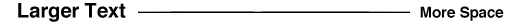 |
|
Scaled display size |
EV3237 (140ppi) |
Scaling level |
255% 2 |
200% |
150% 2 |
127% 2 |
100% |
|
Equivalent resolution |
1504 x 846 |
1920 x 1080 |
2560 x 1440 |
3008 x 1692 |
3840 x 2160 |
|
Note |
(equivalent to 55ppi) |
(equivalent to 70ppi) |
Approximate to display size of 24" 1920 x 1200 or 17" 1280 x 1024 monitor (equivalent to 93ppi) |
Approximate to display size of iMac 27" or MacBook Pro 15.4" monitor (110ppi) |
(No scaling) |
|
|
CG248-4K (185ppi) 1 |
Scaling level |
255% 2 |
200% |
167% 2 |
150% 2 |
127% 2 |
|
Equivalent resolution |
1504 x 846 |
1920 x 1080 |
2304 x 1296 |
2560 x 1440 |
3008 x 1692 |
|
Note |
equivalent to 73ppi |
OS default, approximate to display size of 24" 1920 x 1200 or 17" 1280 x 1024 monitor (equivalent to 93ppi) |
Approximate to display size of iMac 27" or MacBook Pro 15.4" monitor (111ppi) |
equivalent to 123ppi |
equivalent to 146ppi |
1 You cannot select 100% scaling level with the OS default settings. To set to the 100% scaling level, click "Scaled" pressing the "Option" key and select 3840 x 2160 resolutions.
2 When you don't set the expansion ratio to 200% or 100% (no-scaling), screen looks somewhat blurry because of the OS scaling.
The resolution options of CG318-4K are as follows when using with the OS X Yosemite (10.10.4) - macOS Sierra (10.12.4) installed Mac Pro (Late 2013) .
|
|
Resolution |
Scaling level |
Note |
CG318-4K
(149ppi) |
4096 x 2160 |
100% |
OS default (No scaling) |
|
3840 x 2160 |
100% |
- |
|
2048 x 1080 |
200% |
equivalent to 75ppi |
4. Software Compatibility
We confirmed the HiDPI compatibility between OS X Yosemite (10.10) and the following software.
Scroll left/right.
|
Category |
Vendor |
Software |
Version |
HiDPI display |
|
Image Editing |
Adobe |
Photoshop CC (2014) |
20141014.r.257 |
Yes |
|
Photoshop Elements 13 |
13.0 (20140831.m.62014) |
Yes |
|
Lightroom 5 |
5.6 (977575) |
Yes |
|
Canon |
Digital Photo Professional |
3.14.40.0 |
Yes |
|
Nikon |
ViewNX2 |
2.10.2 |
Yes |
|
Capture NX-D |
1.0.3 |
Yes |
|
Movie Editing |
Adobe |
Premirere Pro CC (2014) |
8.1.0 (81) |
Yes |
|
Premirere Elements 13 |
13.0 (20140903.daily.717136) |
Yes |
(As of November 2014)