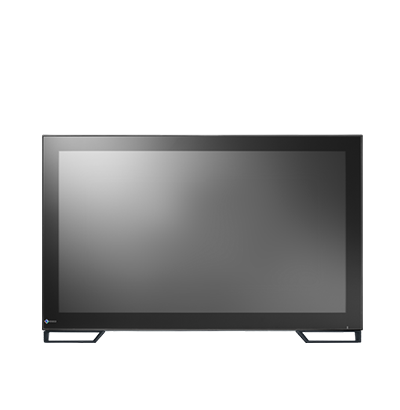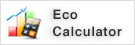FlexScan EV2451 | EIZO
- Features
- Specifications
- Documents Compatibility
- Accessories
- Awards & Reviews
Fusion Design
Ultra-Thin Bezels on All Four Sides
The monitor features 1 mm ultra-slim bezels on the sides and top with black borders of 4.3 mm. Electrostatic switches are placed on the front of the monitor for easy adjustment of monitor settings. Furthermore the bezels are flush with the screen surface, making a completely flat screen perfect for multi-monitor configurations.

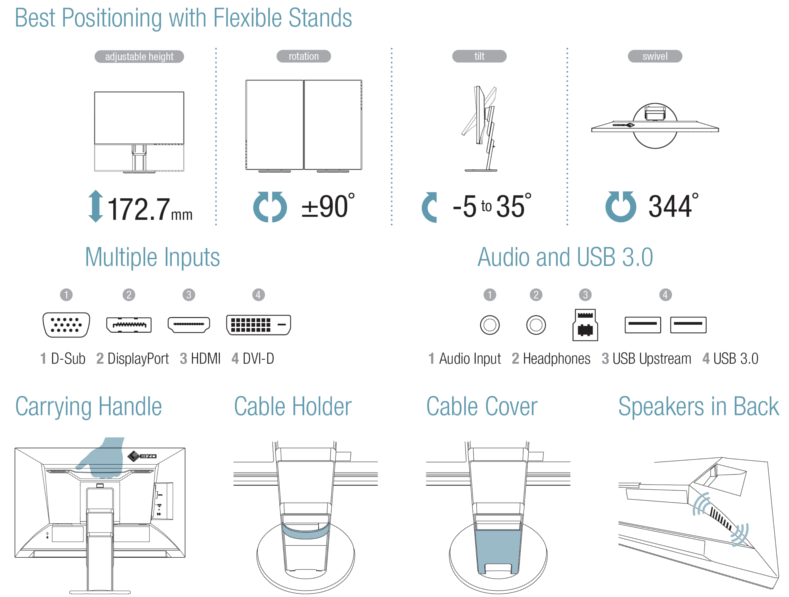
Say Goodbye to Tired Eyes
Flicker-Free Viewing
Due to the way brightness is controlled on LED backlights, a small number of people perceive flicker on their screen which causes eye fatigue. The FlexScan EV series utilizes a hybrid solution to regulate brightness and make flicker unperceivable without any drawbacks like compromising color stability – even on low brightness settings.


Significantly Reduce Blue Light
In the visible light spectrum, blue light has wave lengths adjacent to ultraviolet light. Compared to the factory preset setting of 6,500 K of typical LCD monitors, Paper Mode is closer to the spectral distribution with long reddish wavelengths so it reduces the amount of blue light, a cause of eye fatigue, and helps prevent eyestrain when reading documents.


Smooth Color Gradations
The monitor produces smooth image display by taking an 8-bit signal (256 tones per RGB) and selecting the optimum color values from a 10-bit look-up table (1,021 tones). Also, each monitor is adjusted on the factory line to minimize variability between units.
Auto Brightness Control
To prevent eye fatigue, a brightness sensor called Auto EcoView detects the changes in the ambient brightness that occurs throughout the day and automatically adjusts the screen to the ideal brightness level.

1% - 100% Brightness Range
In a dimly-lit work environment, a monitor with low brightness settings is more comfortable to use. With its LED backlight, the monitor is adjustable to approximately 1 cd/m² which is less than 1% of the maximum.

Clear View from All Angles
The monitor uses an LED-backlit IPS (in-plane switching) LCD panel with 178° viewing angle that minimizes color shift and contrast changes when viewing the screen at an angle. This means that two people sitting at the one computer can easily see the screen – and it also makes the EV2451 perfect for multi-monitor configurations.
White on White
The aesthetically-pleasing design of the monitor extends even to the cables. White cables come bundled with the white cabinet; and black cables with the black cabinet version of the FlexScan EV2451. Additionally the attached Cable Cover removes the potential eyesore of tangled cables by holding the cables neatly behind the stand.

Maximum Energy Savings
The FlexScan EV2451 typically consumes just 13 watts, earning it the EU Energy Label maximum rating of A++. What's more, all models are certified for visual ergonomics and energy savings.
 |
 |
 |
 |
 |
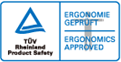 |
Work Better
New Stand Design
The EV2451 comes with our latest stand design. It boasts greater height adjustment, and due to the tilted design has a base 43 mm smaller than previous stands giving you more space at your work station. Furthermore, the stand comes attached in the box – simply pull it out, plug it in – no stand setup required.
Greater Height Adjustment

More Space
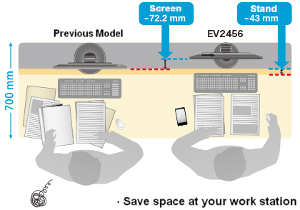
EIZO Monitor Configurator for Administrators
EIZO Monitor Configurator lets system administrators control the settings of all FlexScan EV monitors with a USB connection. The settings of one monitor can be saved as an xml file and applied to other monitors via USB or office network.

Screen InStyleTM
EIZO’s Screen InStyle is a newly developed software that allows you to easily manage multiple monitor settings such as power, color, brightness and gamma. But what makes Screen InStyle truly unique is that it allows you to manage multiple connected monitors from the one place – meaning that settings placed on one monitor are automatically applied to all connected monitors.
Learn more about the various Screen InStyle features

LED Backlight - Less Power, Longer Life
Compared to CCFL backlights, LED backlights last longer and consume less power. They are also mercury-free for minimal environmental impact.
Zero Bright Pixels
![]() EIZO guarantees this product will be free from bright sub-pixels for six months from purchase date.
EIZO guarantees this product will be free from bright sub-pixels for six months from purchase date.
See our Bright Pixel Policy for details
5-Year Warranty
A manufacturer’s 5-year warranty covers all components including the LCD panel to ensure a long service life. This warranty is 2-years or 67% longer than the standard 3-year warranty of most monitor brands for significantly lower running costs.

Free Up Your Workspace with a Stand Bracket
The PCSK-03 is a VESA-compliant bracket for easily mounting a client terminal such as a thin client or mini PC to the back of the monitor's stand. The space the client terminal previously occupied is now freed up so you can make better use of your desktop. Even with the client terminal attached you can adjust the monitor's stand freely.
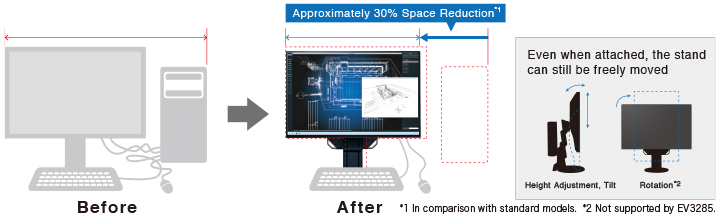
| Model Variations |
EV2451-BK: with FlexStand, black
EV2451-WT: with FlexStand, white EV2451-FBK: without stand, black EV2451-FWT: without stand, white Note: FlexStand is removable |
|---|---|
| Panel | |
| Type | IPS |
| Backlight | LED |
| Size | 23.8" / 60.4 cm |
| Native Resolution | 1920 x 1080 (16: 9 aspect ratio) |
| Viewable Image Size (H x V) | 527 x 296.5 mm |
| Pixel Pitch | 0.275 x 0.275 mm |
| Display Colors | 16.77 million |
| Viewing Angles (H / V, typical) | 178° / 178° |
| Brightness (typical) | 250 cd/m2 |
| Contrast Ratio (typical) | 1000:1 |
| Response Time (typical) | 5 ms (gray-to-gray) |
| Color Gamut (typical) | sRGB |
| Video Signals | |
| Input Terminals | DisplayPort (HDCP 1.3), HDMI (HDCP 1.4), DVI-D (HDCP 1.4), D-Sub mini 15 pin |
| Digital Scanning Frequency (H / V) |
DVI: 31 - 68 kHz / 59 - 61 Hz
DisplayPort: 31 - 68 kHz / 59 - 61 Hz HDMI: 15 - 68 kHz / 49 - 51 Hz and 59 - 61 Hz |
| Analog Scanning Frequency (H / V) | 31 - 81 kHz / 55 - 76 Hz |
| Sync Formats | Separate |
| USB | |
| Upstream | USB 3.1 Gen 1: Type-B |
| Downstream | USB 3.1 Gen 1: Type-A x 2 |
| Audio | |
| Speakers | 1.0 W +1.0 W |
| Input Terminals | Stereo mini jack, DisplayPort, HDMI |
| Output Terminals | Headphones (Stereo mini jack) |
| Power | |
| Power Requirements | AC 100 - 240 V, 50 / 60 Hz |
| Typical Power Consumption | 13 W |
| Maximum Power Consumption | 42 W |
| Power Save Mode | 0.5 W or less |
| Features & Functions | |
| Preset Modes | Color mode (User1, User2, sRGB, Paper, Movie, DICOM) |
| Auto EcoView | Yes |
| OSD Languages | English, French, German, Italian, Japanese, Simplified and Traditional Chinese, Spanish, Swedish |
| Physical Specifications | |
| Dimensions (Landscape, W x H x D) | 537.7 x 322.7 - 495.4 x 190 mm |
| Dimensions (Portrait, W x H x D) | 313.1 x 547.3 - 610.7 x 190 mm |
| Dimensions (Without Stand, W x H x D) | 537.7 x 313.1 x 45.5 mm |
| Net Weight | 5.5 kg |
| Net Weight (Without Stand) | 3.5 kg |
| Height Adjustment Range | 172.7 mm |
| Tilt | 35° Up, 5° Down |
| Swivel | 344° |
| Pivot | 90°(both clockwise and counter clockwise) |
| Hole Spacing (VESA Standard) | 100 x 100 mm |
| Environmental Requirements | |
| Operating Temperature | 5 - 35 °C |
| Operating Humidity (R.H., non condensing) | 20 - 80 % |
| Certifications & Standards (Please contact EIZO for the latest information.) | TCO Certified Generation 8, EPEAT Gold 2009 (US), EPEAT 2018 (US), TUV/Ergonomics, TUV/Low blue light content, TUV/Flicker Free, TUV/GS, RCM, CE, CB, cTUVus, FCC-B, CAN ICES-3 (B), TUV/S, VCCI-B, EPA Energy Star, RoHS, WEEE, China RoHS, CCC, EAC |
| Dedicated Software | |
| Monitor Control Utility Screen InStyle | Supported |
| Supplied Accessories (May vary by country. Please contact EIZO for details.) | |
| Signal Cables | DisplayPort (2 m) |
| Others | AC power cord (2 m), USB cable (2 m), cable cover, Screw for VESA mount x4, CD-ROM (PDF user's manual), setup guide |
| Warranty |
Five Years
Zero bright sub-pixels for six months from date of purchase for purchases made on September 1, 2015 or later. |
| Dimension Drawing |
- 2 With current LCD technology, a panel may contain a limited number of missing or flickering pixels.
- 5 If the monitor is left on continuously over a long period of time, dark smudges or burn-in may appear. To maximize the life of the monitor, we recommend the monitor be turned off periodically.
Brochures
Manuals
Languages
Compatibility
- Keep your screen free from dust and fingerprints
- Includes pump spray and cloth

Contact EIZO
EIZO Inc.
Address:
5710 Warland Drive, Cypress, California 90630
Telephone:
(+1) 562 431 5011
FlexScan Inquiries
Toll free: (800) 800-5202 ext. 210